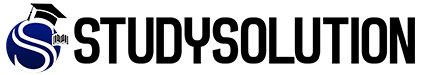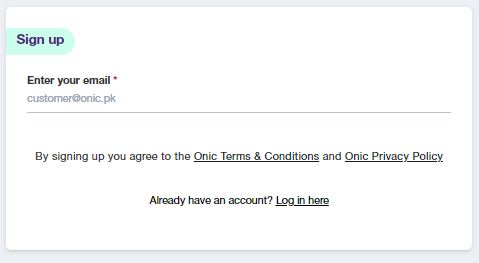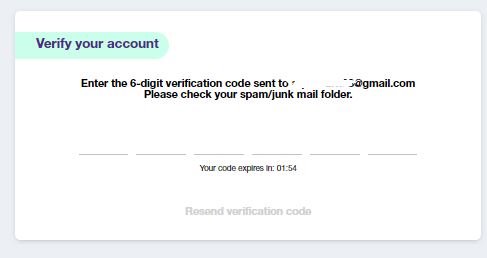How do I register for the ONIC Mobile Application?
Introducing Onic, the new telecom network in Pakistan! With a population of around 240 million, it catches everyone’s attention whenever a new brand emerges.
This new player signifies the promising growth of telecommunication in our country. It’s safe to say that people have been eagerly anticipating something fresh and innovative. Reliable internet connectivity at affordable rates is what everyone desires.
Well, it seems that Onic is here to deliver precisely what users have been searching for. Don’t miss out on these incredible Onic sim packages that won’t break the bank!
Want to get registered for the ONIC Mobile Application? Follow these simple steps to get started.
First, you need to visit the Onic website or app.
After this, you will see the following interface below.
Now you need to click on the signup button.
After this, you need to enter your email address.
Now you will receive a six-digit verification code on your email address.
Enter your verification code and click on next.
All done! Your account has been created successfully.