HESCO Online Bill Checker | Check Duplicate HESCO Bill Online
Discover how to check and print your HESCO bill online with this simple method. Don’t worry if you misplaced your previous month’s bill because now you can access it online! Just visit the official HESCO website, follow our guidelines, and you’ll have your bill in no time.
HESCO: Powering Sindh with Efficiency
HESCO, or the Hyderabad Electric Supply Business, is dedicated to maintaining the electricity distribution company’s current condition while acquiring all the assets, rights, and responsibilities of the Hyderabad Area Electricity Board. Their top priority is providing excellent customer service, activities, and facilities.
Discover the Power of HESCO Bill Online
Want to check and print your HESCO bill online? Look no further. Here’s a step-by-step guide:
- Open the official HESCO website in your browser.
- Enter your 14-digit reference number without any spaces.
- Press the submit button.
- The HESCO system will generate your bill automatically.
Make Sure to Print Your Bill Correctly
To print your invoice accurately, follow these instructions:
- Always use A4 paper.
- Remove the header and footer before printing.
- Choose portrait orientation.
- Your account will be available in PDF format.
Operational Areas Covered by HESCO
HESCO service is available in 17 districts of Sindh, including:
- Circle-I of Hyderabad (5 Divisions, 22 Sub-Divisions)
- Circle-II of Hyderabad (4 Divisions, 21 Sub-Divisions)
- Sukkur Circle (5 Divisions, 22 Sub-Divisions)
- Larkana Circle (4 Divisions, 20 Sub-Divisions)
- Nawabshah Circle (5 Divisions, 26 Sub-Divisions)
Contact HESCO for Assistance
If your bill is not displayed online, don’t worry. Contact HESCO for assistance.
- Visit HESCO Headquarters WAPDA Complex, Hussainabad, Hyderabad, Sindh, Pakistan.
- Call: +92 22 9260161
- Email: dmprhescohyd@gmail.com
Duplicate Bill? No Problem!
If you need a duplicate bill, follow these steps:
- Visit the URL address, which redirects you to the HESCO customer portal.
- Enter your 14-digit reference number without any spaces.
- Press the submit button.
- After displaying your bill, you can print it.
Pay Your HESCO Bill Online
You can conveniently pay your HESCO bill online using the following methods:
- Online Banking: Use your online banking account from banks such as UBL, HBL, MCB, Standard Chartered, and more.
- Credit/Debit Cards: Pay with your MasterCard, Visa, or UnionPay card.
- Easypaisa/JazzCash: Use the Easypaisa/JazzCash mobile app or visit an Easypaisa/JazzCash shop.
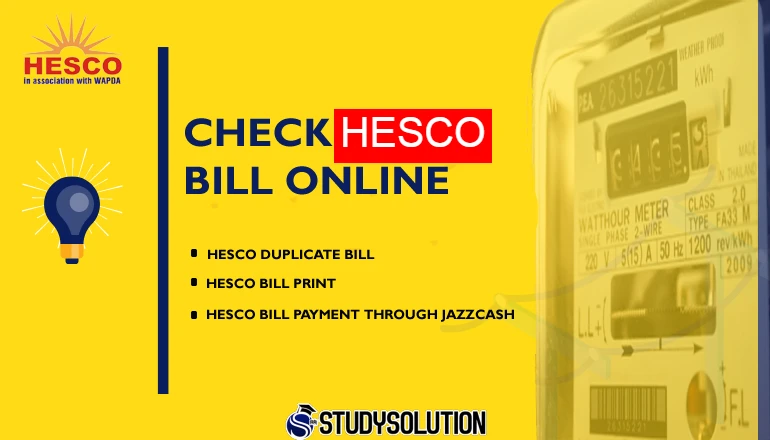
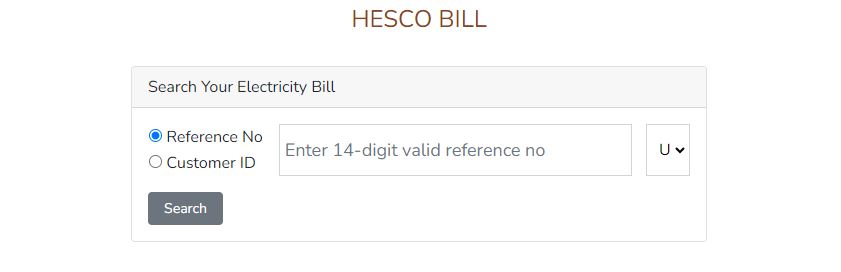
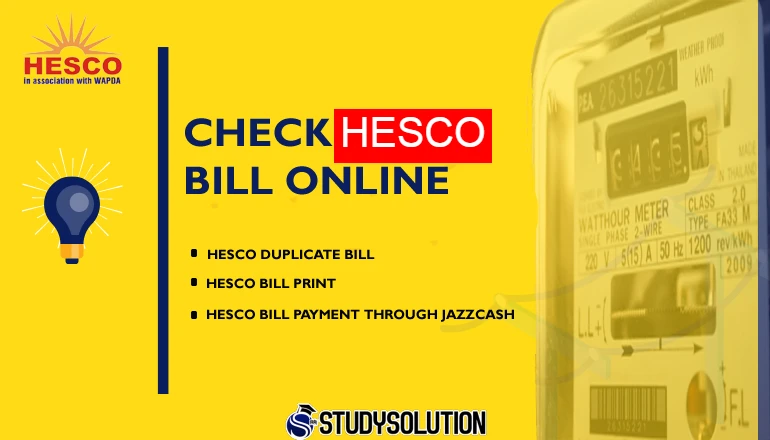

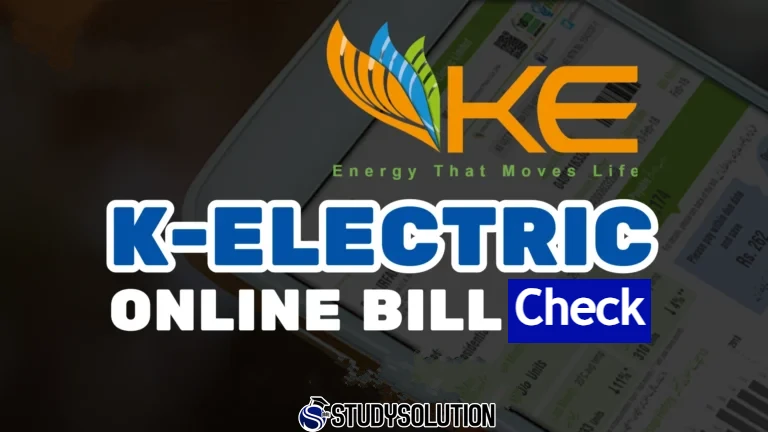

Pingback: FESCO Online Bill Check | Check FESCO Duplicate Bill Online
Pingback: LESCO Online Bill Check | LESCO Duplicate Bill Online