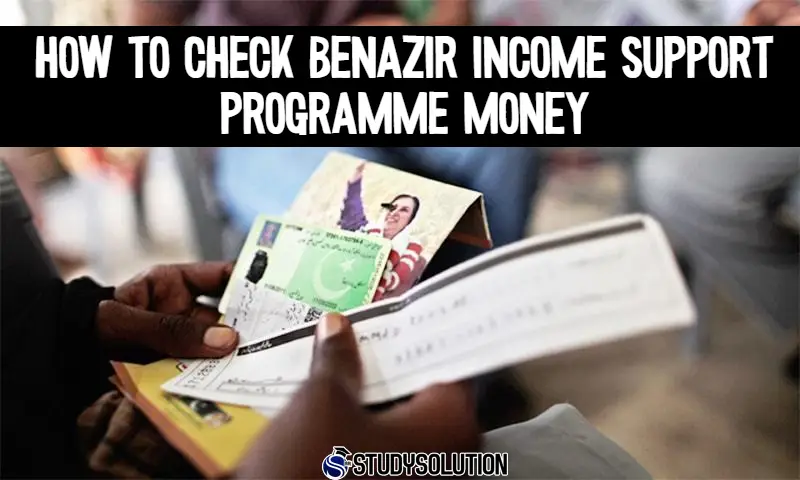How To Check Benazir Income Support Programme Money
How To Check Benazir Income Support Programme Money BISP is a social welfare programme that the government of Pakistan initiated in 2008 to provide financial assistance to families in Pakistan with low incomes. The programme is named after Benazir Benazir.
The programme aims to increase financial inclusion, as well as reduce poverty and increase women’s agency. You might be curious about how to check if you have received your payment or not if you are a beneficiary of the BISP programme. If this is the case, read on.
The following paragraphs will walk you through the process of checking your Benazir Income Support Programme money.
Checking the status of your BISP payment can be done in a number of different ways. The following are some of the most widely used approaches:
1: Verify via text message
Sending an SMS to the helpline provided by the BISP is one of the quickest and easiest ways to check the status of your BISP payment. Send the 13-digit number found on your Computerized National Identity Card (CNIC) to 8171. This will allow you to check the status of your payment. After you have sent the text message, you will get a response message with your payment status.
2: Check Online
You also have the option to check the status of your BISP payment online. To file a beneficiary complaint, go to the BISP website (https://bisp.gov.pk) and select the “Beneficiary Complaints” tab from the menu at the top. You will be prompted to enter your CNIC number at this point; once you have done so, you will be able to check your payment status.
3: Check Using the BISP Mobile App
Using the BISP mobile app, you can also check the status of your BISP payment at any time. To accomplish this, you must first get the app from either the Google Play Store or the Apple App Store. Once the app is installed, you will be prompted to log in with your CNIC number and password. After you have successfully logged in, you can access your payment history and the current status of your payments.
4: Make sure through the BISP office.
Going to the BISP office in person is another option for determining your payment status for the BISP. On the BISP website, you can find the location of the BISP office that is most convenient for you. After you arrive at the site, you can provide your CNIC number to the staff so they can check your payment status.
In conclusion, if you are a beneficiary of the Benazir Income Support Programme, you can check the status of your payments in several ways. You can check your group by sending an SMS message, doing so online through the BISP mobile app, or going to the BISP office in person.
If you use any of these methods, you can guarantee that you will receive your payments on time and avoid any cost-related problems.