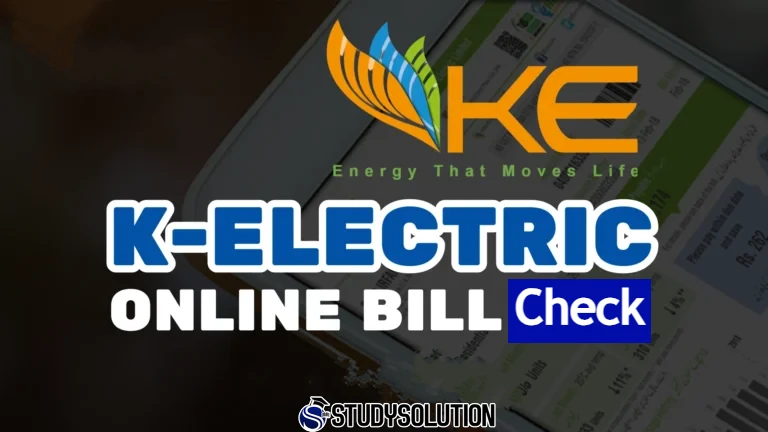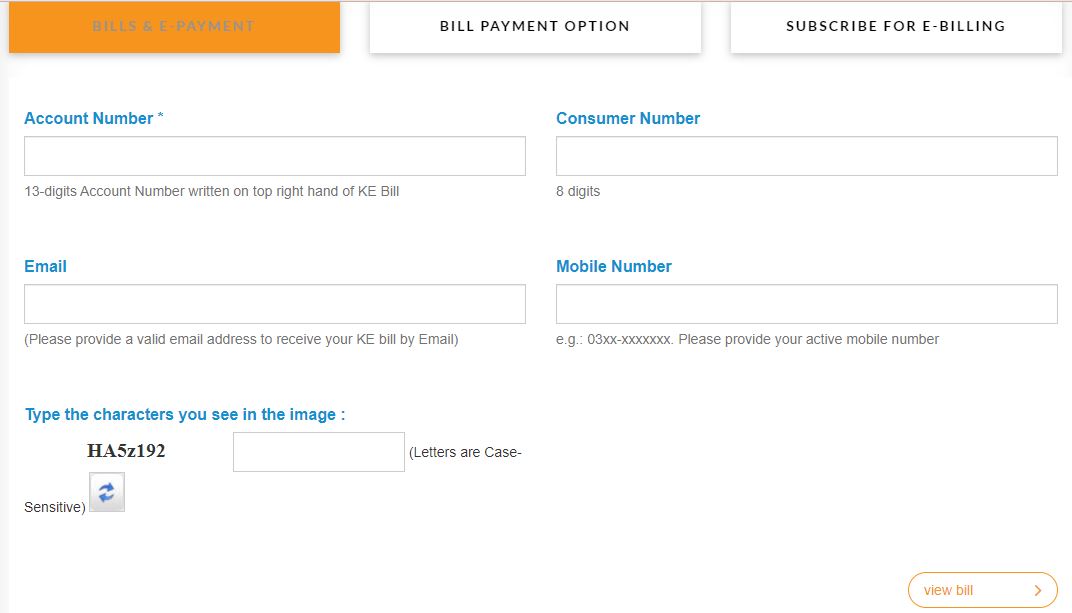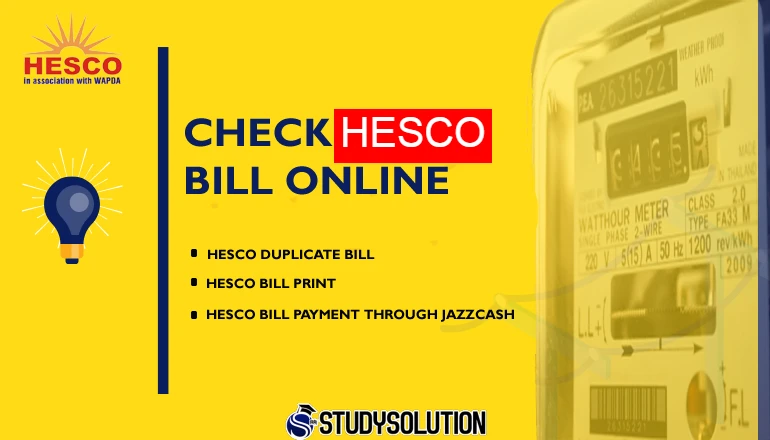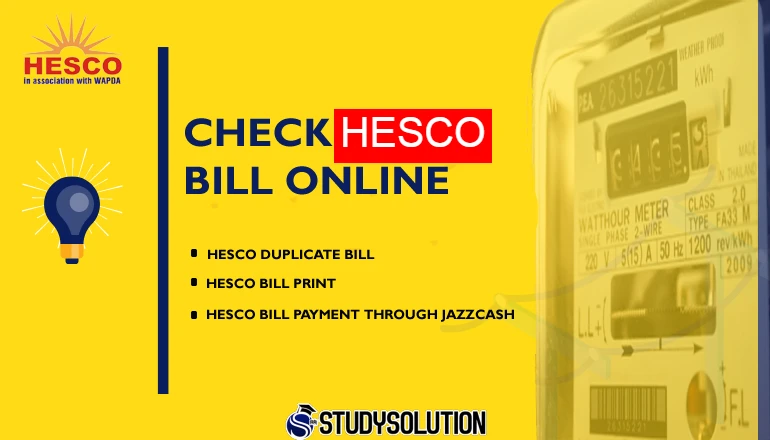K-Electric Bill Online Check | K-Electric Duplicate Bill Print
Get easy access to your monthly K-Electric bill online. No more searching for paper bills – enter your account or consumer number to pay your bill or get a duplicate statement. K-Electric, serving over 22 million people in Karachi, offers convenient online services to monitor and manage your electricity bills.
To check your bill online, follow these simple steps:
- Open the official K-Electric website.
- Go to the website and click on the link to access the customer portal.
- Enter your 13-digit account number or 8-digit consumer number.
- Provide your email address and mobile number.
- Click on the “View Bill” button.
Discover an accurate estimate of your monthly bill, factoring in taxes and surcharges, using our online calculator. Input your monthly units and click “calculate” to see the total amount, including the option for a K-electric bill check online.
If you have any questions or issues with your bill,
- contact our customer support at 02138709132 or 02132637133.
- You can also reach us via email at care@ke.com.pk, speakup@ke.com.pk, or netmetering@ke.com.pk.
- Our office address is KE House, 39-B, Sunset Boulevard, Phase-II, Defence Housing Authority, Karachi, Sindh.
K-Electric Pay Bill Online
When it comes to paying your bill, we offer multiple convenient options. You can pay online using your bank’s online banking service or your credit/debit card (MasterCard, Visa, UnionPay). Additionally, you can pay through Easypaisa/JazzCash mobile app or at an Easypaisa/JazzCash shop.
Don’t waste time searching for your K-Electric bill – go online for a hassle-free experience.