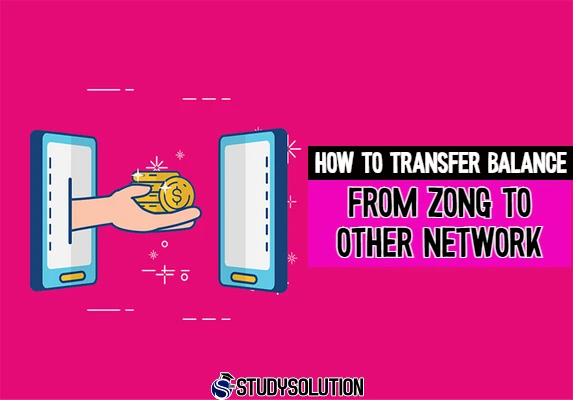How To Transfer Balance From Zong to Other Network
How To Transfer Balance From Zong to Other Network if you are a user of Zong and wish to transfer your balance to someone who uses a different network, you can easily do so by following these straightforward steps.
Please follow the below instructions on How to Move Money Between Zong and Other Networks.
Step 1: determine whether or not you have an adequate amount of balance.
Ensure you have sufficient funds in your Zong account to complete the transfer before you even begin transferring the funds. To initiate a transfer from your account, you must have a minimum balance of 100 rupees on your credit.
Step 2: Enter the Code on the Keypad
To send a text message from your Zong SIM card, dial *828# followed by the send button. This will open the menu for transferring balances on Zong.
Step 3: Pick the Amount You Want to Transfer
Choose the money you wish to send to the other network from the drop-down menu. The available options are 50 rupees, 100 rupees, 150 rupees, 200 rupees, 250 rupees, and 500 rupees.
Step 4: is to enter the recipient’s phone number.
After deciding how much money to send, the next step is to enter the recipient’s mobile phone number. Please double-check that the number that you entered is correct.
Step 5: Confirming the Transaction
After you have entered the recipient’s number, you will be prompted to verify the transaction before proceeding. After confirming everything is correct, you can finish the transaction by pressing the send button.
Step 6: The Successful Completion of the Transaction
A confirmation message will be sent to you and the recipient once the transfer has been completed. The transferred amount will be deposited into the recipient’s Zong account, and the corresponding amount will be subtracted from your Zong balance.
Please Note: Zong levies a service fee of Rs. 4.77 per transaction, and the only numbers that can receive balance transfers from Zong are the prepaid numbers of other networks.