Table of Contents
How To Check Zong Balance – Zong Balance Check Code
Zong Balance Check Guide: Zong, a leading network in Pakistan, has gained popularity for its affordable packages and high customer satisfaction.
Since its entry into the market, this Chinese network has become the preferred choice for many users. Discover how to easily check your Zong balance and stay connected with their promising services.
At first, there were concerns about the signal strength of this connection since it was unexplored territory. However, the purchase rate of this SIM increased significantly.
As long as consumers remain satisfied, Zong will continue to be a favored choice for phone service in Pakistan due to its exceptional customer satisfaction levels.
Checking your Zong balance is easy.
To check our SIM balance, we often forget the dialling code, therefore we have to go around for someone who knows it well and can assist us in this manner.
In addition, these codes are so similar that they often get jumbled up and misinterpreted, which means that someone may mistakenly subscribe to any subscription when trying to check their balance.
Keeping an eye on your balance is essential since it ensures that you don’t miss out on the opportunity to keep in touch with your loved ones.
USSD codes can be dialled from a mobile phone by Zong customers. There is a message on your phone within a few minutes of dialling the code that shows how much money you have left to spend.
Check Zong Balance
- Zong has the same balance check code as any other mobile service provider.
- In order to check your Zong account balance, all you have to do is dial *222#.
Zong’s Balance Check Code.
On this page, you’ll find a few simple ways to keep track of your remaining balance. To make things even easier for you, we’ve included the Zong balance check code. Zong Balance can be checked using the following methods:
You can check your Zong balance by dialling *222#.
- You can check your Zong balance by dialling *222# and seeing your remaining amount flash on the display.
- Another way to check Zong balance is to phone *310# and select the option to inquire about your account balance.
Check Your Zong Account Balance Online
Discover the power of My Zong App! Download it now from the Google PlayStore for Android or the Apple App Store for iPhone. Once you’re registered unlock a world of convenience and control.
Explore your Zong packages, keep track of your remaining balance, and manage your internet data, all at your fingertips!
You will be charged for checking your Zong balance.
- The remaining balance inquiries are charged at Rs.0.20+Tax per inquiry by Zong.
- This code can be used by all Zong Prepaid users, regardless of the package or tariff, they are on.
- All taxes are not included in this pricing. Each transaction would be subject to standard taxes.
- It is possible for codes to be updated at any point in time. However, this is Zong 2023’s most recent balance inquiry code.
- The terms and conditions of the company can be found on the company’s website.
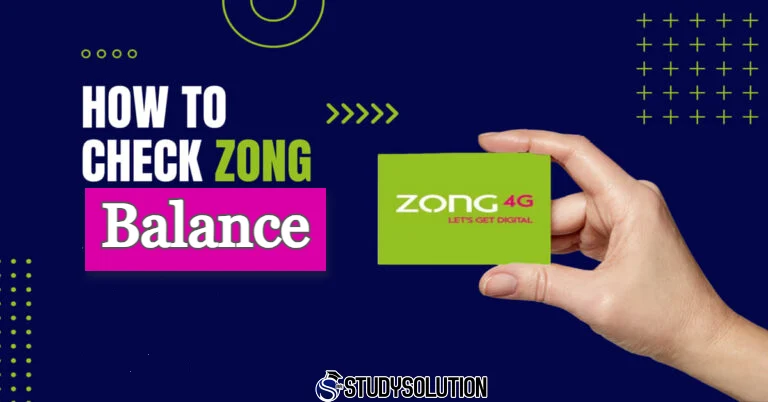
4 comments
[…] How To Check Zong Balance […]
[…] How To Check Zong Balance […]
[…] of being the first country to introduce this brand to others. God willing, they will make ZONG a success story that others can […]
[…] entire information regarding this service, including how to share your Zong balance with your circle, as well as its validity, eligibility, costs, terms, and other requirements, will […]