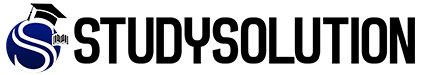Table of Contents
How to Choose the best JPG to PDF converter for your needs?
At present time whether you want to share your documents or you want to preserve the visual material, converting photos to PDF is a regular task. It could be difficult to choose the best JPG to PDF converter for your needs when there are so many options available.
this post makes an effort to simplify the procedure with the simple goal of assisting you in selecting the top online converter.
User-Friendly Interface Matters:
Selecting a JPG to PDF converter requires careful consideration of its user-friendly interface. It is necessary to find a converter with an easy-to-use and straightforward design. It is not a wise decision to waste your time figuring out complex features.
You may convert your files quickly and effectively with a converter that has a simple interface that guarantees a flawless experience.
Conversion Speed and Performance:
Speed plays an important role everywhere. In this busy time using a slow converter can make you frustrated. Here it is essential to select an online converter from the internet that boasts up your conversion process.
Remember at the time of selecting an online tool you must make sure that the converter you choose does not affect the quality of your documents. When you have several files to convert speed is crucial. A trustworthy converter will do the conversion quickly and free up your time for other crucial duties.
File Size Limitations:
At the time of sharing your document files the size of the file does matter a lot. A large file takes more time to load or it is difficult to share them via email etc. If you are working with large document files then try to choose a converter that has no restriction about the file size.
Supported Platforms and Devices:
At the time of choosing a JPG to PDF converter compatibility is an essential factor to consider. First, you must make sure that the converter you are going to choose for your document conversion should work with the systems and gadgets you own.
Select a converter based on your needs whether you’re using it on a Mac, Windows computer, or mobile device. This guarantees that no matter what device you’re using you may convert your JPG files to PDF without any issues.
Quality of Output:
Quality is more important than quantity. Try to choose a highly professional as well as reputable converter that maintains the resolution and clarity of your image during the conversion process.
It is true that a reputable converter produces visually appealing files without compromising their quality. This is important to keep your document files professional.
Security and Privacy of your Documents:
Security or privacy is a top priority for every user. When you have to deal with different digital files there is a high risk of your data leakage. At the time of choosing a JPG to PDF converter try to look for security features such as password protection and encryption to make sure that the data you are converting remains the same.
Additionally, before selecting a converter check the privacy policies to understand how your document files will be safe.
Batch Conversion Capability:
Effectiveness is essential particularly when converting several JPG files. You may convert several files at once with an online tool that supports batch conversion which will save you a lot of time. Make sure the converter of your choice can handle batch conversion; this will improve your workflow considerably.
Conclusion:
You should take into account a number of criteria at the time of choosing the best JPG to PDF converter for your purposes including user-friendliness, conversion speed, compatibility with various platforms, file size constraints, output quality, security features, and batch conversion capacity. You may expedite your conversion process and make sure the final PDF files live up to your expectations by giving priority to these factors.
Always keep in mind that the converter that best suits your needs and tastes is the ideal choice. Spend some time investigating various choices, testing out features, and selecting a converter that best suits your operations without sacrificing security or performance. Having the appropriate converter at your disposal makes the process of converting your JPG files to PDFs simple and effective.