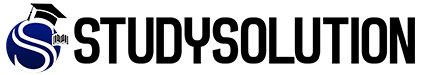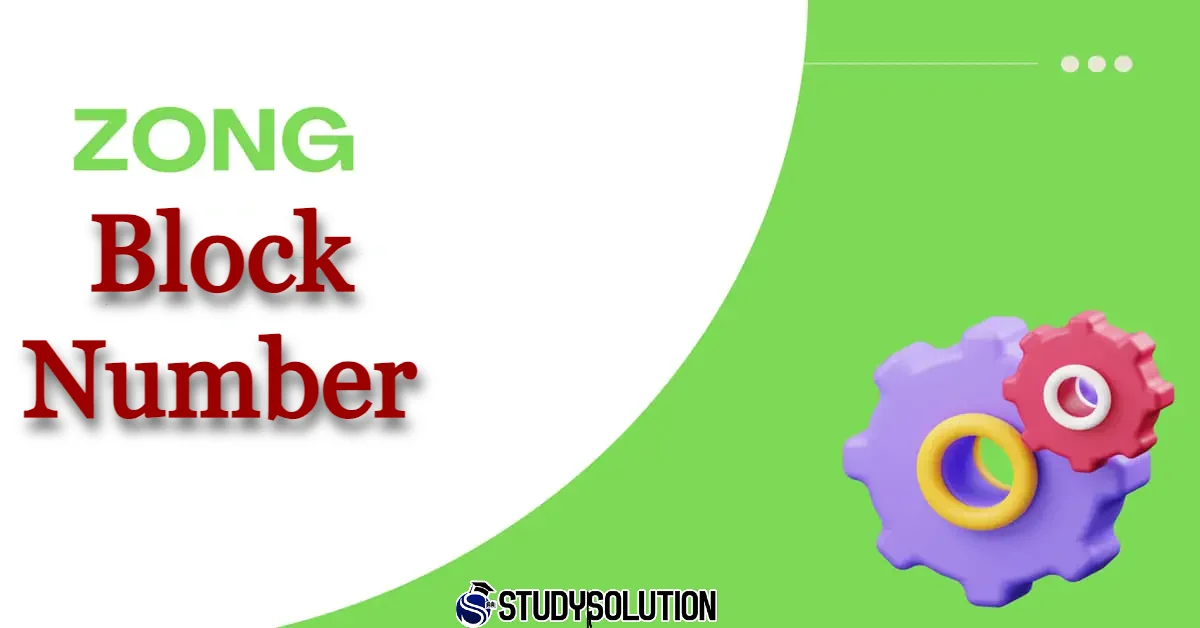How to Block Number On Zong Sim
It’s simpler than ever to stay connected in the digital era of today. However, because of unsolicited calls and messages, this convenience can occasionally cause a great deal of aggravation. With this all-inclusive guide, you can protect yourself from being tormented by spam messages or unsolicited messages from others.
Thankfully, Zong has offered a “Zong Number Block Code” to help solve this issue. You can prevent undesirable callers and texts with a few easy actions.
This post will walk you through an easy-to-follow guide that explains how to block a number on Zong.
Zong Number Blocking Instructions
To block any unwanted call, SMS, or even an unwanted Zong number, you can choose from the options listed below.
1. Zong Number Block Code
With the Zong Call & SMS Block Service, you may manage undesired calls and messages by blocking them, among other advantages.
This number block service’s salient characteristics are as follows:
Call Block: Prevent unsolicited calls from particular phone numbers.
SMS Block: Eliminate unsolicited communications.
Handle Block List: You may quickly and easily update your block list as needed.
How to Sign Up
It’s simple and quick to sign up for Zong Call & SMS Block Service. You can use the following techniques to subscribe via SMS or IVR:
- From your Zong number, dial the Zong Number Block Code 420.
- Block code for Zong numbers
- Another way to get this service started is to text “SUB” to 420.
- With this service, 50 numbers in total can be banned.
How to Take Off Your Subscription
You can unsubscribe from this number block service using the following techniques if you decide you no longer want to utilize it:
- Once more, use your Zong number to dial 420.
- Or you can send “UNSUB” to 420 to unsubscribe from it.
- The Call & SMS Block Service may be had for a very reasonable monthly price of just Rs. 15 + Tax.
- A fee of Rs. 1 + Tax is further charged for each blocked call.
- SMS costs are associated with your specific package plan.
- To assist its clientele, the operator provides additional codes in addition to this number block code, such as the Zong Number Check Code, Zong Balance Check Code, Zong Share Code, Zong Loan Code, and the Zong Balance Save Code.
2. Manual Call Blocking Technique
With your Zong device, blocking any number manually is simple and can be done by following these steps:
- On your phone, launch the Phone app.
- Navigate to the Contacts or Call Log area.
- Locate and pick the number you wish to block.
- Select the “Block” or “Add to Reject List” option by tapping on it. (Look for more alternatives as these can vary depending on your device).
- Verify the blocking of the number operation.
- With this technique, you may stop unsolicited calls and messages right from your phone without requiring any other apps. Also, there are no fees associated with this number-blocking technique.
3. Using the Zong Helpline to Block Calls
If you are someone who would rather ask questions of customer service, you can get assistance by calling the Zong helpline.
Utilizing your Zong device, dial the Zong helpline number 310.
How to Use the Helpline to Block a Number in Zong
- To get in contact with a customer support agent, adhere to the guidelines.
- Explain your request to block particular numbers along with the relevant information.
- You can block specific phone numbers from your Zong account with the assistance of the customer care agent.
- With the aid of Zong’s committed customer care team, you can block undesirable numbers using this method.
Note that using this technique will incur a standard call set-up fee.
By contacting the agent, you may also verify Zong number details.
In summary
Three distinct paid and free ways to block any Zong number have been described here. To have a more efficient mobile experience on the Zong network, you can efficiently manage and block unwanted calls and messages by using these techniques in addition to Zong’s Call & SMS Block Service.