How to Check Number of Sims On ID Card Online
The subsequent years saw a precipitous rise in the number of people subscribing to cellular service as a result of both the falling cost of service and its increased accessibility to the general population.
The result of this was the inappropriate application of useful technologies. It was quickly discovered that many criminal operations as well as terrorist attacks were connected to SIM cards that were not registered.
2009 saw the launch of an upgraded SIM Information System, which was PTA’s response to the aforementioned issues. Users will be able to compare the number of active SIMs they have been issued with their CNICs thanks to the fact that the system was developed to preserve a digital record of the SIM subscribers.
Continue reading if you do not know the number of SIM cards that have been issued against your CNIC if you would want to check or block one of them, or if you both of those things.
How many different SIM cards can be registered to one CNIC at a time?
It is essential to realize up front that there is a cap on the quantity of SIM cards that may be purchased using a CNIC, as this is the first thing that needs to be taken into consideration.
According to the rules that have been established by the PTA, a person is only allowed to have a maximum of 5 SIM cards issued in their name at any given moment.
If you already have 5 SIM cards registered with your CNIC and you wish to get another one, you will first need to block the SIM card that you are no longer using so that you may keep the maximum limit of 5 SIMs consistent across all of your cards.
How can I check the number of active SIM cards that have been issued in relation to my CNIC?
It is imperative that you find out as quickly as possible the number of active SIM cards that have been issued against your CNIC if you are not already aware of this information.
That can be accomplished in two very simple ways, which are as follows:
By Utilizing the Website:
- Go to the PTA SIM Information Website in order to examine the number of SIM cards that have been issued and are currently operational in your name.
- When you click on the link, a new web page will load that prompts you to provide some information about yourself.
- Please provide your CNIC number in the space provided.
- Check the box to prove that you are not a robot, and then click the button labeled “Submit.”
- In the form of a table, a list of the SIMs that have been registered against that particular CNIC will be presented to you.
- The number of SIM cards will be categorized according to the operators, and the table will also provide you with information regarding the overall number of SIM cards that are associated with your CNIC.
With the use of SMS:
This is a quick guide on how to use a short message service (SMS) to find out the number of SIM cards that are registered against your CNIC.
- Launch the application on your phone that handles text messages.
- Don’t forget to leave off any hyphens when you type in your CNIC number.
- When you are finished, please send this message to 668.
- In a short while, you will get a response in the form of a text message that will show you the total number of active SIM cards associated with each operator that has been issued on your CNIC.
- It is important for you to be aware that you will be charged PKR 2 plus VAT for each and every SMS that you send to the number 668.
You are required to get in touch with the Customer Service Centre of the relevant Company Operator if you discover that the number of SIMs issued against your CNIC is greater than the number of SIM cards you now have in use.
What exactly is meant by the term “cloning” a SIM card, and why should you be aware of it?
SIM cloning refers to the technique of duplicating a SIM card by transferring the identifying information from one SIM card to another SIM card. This method creates two identical SIM cards.
After this is done, the separate SIM card can be used by another individual on a new cellular phone, and they will still have access to all of the data on the original SIM card as well as the charges that are associated with it.
Cloning SIM cards is a typical practice that many criminals employ in order to engage in illicit activities and make calls linked with such operations while using the identity of another person.
If someone else gets a call from your number that you didn’t make, call the relevant cellular carrier as soon as possible and register a complaint to have the SIM card blocked because it’s being used unlawfully.
Biometric Identification and Verification System for the PTA:
The PTA Biometric Verification System, often known as BVS for its abbreviated form, is a significant move taken by the PTA to monitor the safety of cellular users and put an end to the unauthorized use of mobile phone connections. Because of this straightforward system, you can easily:
- Obtain an additional SIM card.
- Activate your SIM card, or purchase a new one.
- It is possible to transfer ownership of a SIM card that was originally registered to another person’s CNIC.
- Check that your SIM card is still active.
- Find solutions to problems concerning the portability of mobile phone numbers.
How do you obtain the biometric verification for your SIM card?
You will need to check to see if the SIM card you are using is one that the PTA is familiar with in order to avoid having the service on your registered SIM card disabled. Checking to see if the SIM card is already registered in your name is the first step in the process of getting a biometrically verified SIM.
How can I find out who the owner of the SIM card is?
If you want to learn the name of the person who owns the SIM card, you should follow these simple steps:
- Launch the program for sending and receiving text messages on your phone.
- Send an empty message to the number 667.
- You will shortly receive a return text message that will identify the owner of the SIM card from which the message was received and will indicate their identity.
How can you prevent a SIM card from being used that is registered to your CNIC?
It is recommended that you have any mobile SIM card that you do not use blocked before getting rid of it. This way, you will no longer be responsible for the bill associated with that number when it is checked against your CNIC. To do this, the following steps need to be taken:
- You should go to the franchise or customer service office of the relevant cellular company that is located closest to you.
- You will be required to demonstrate your original CNIC and complete a relevant document in order to have your desired number promptly blocked.
Please keep in mind that the use of SIM cards that have not been registered with the appropriate authorities is a criminal offense that carries with it the associated penalties.
If you are currently making use of an unregistered SIM card or a SIM card that is in the name of another person, you need to find a solution to this problem as soon as possible to prevent becoming caught up in illegal behavior.
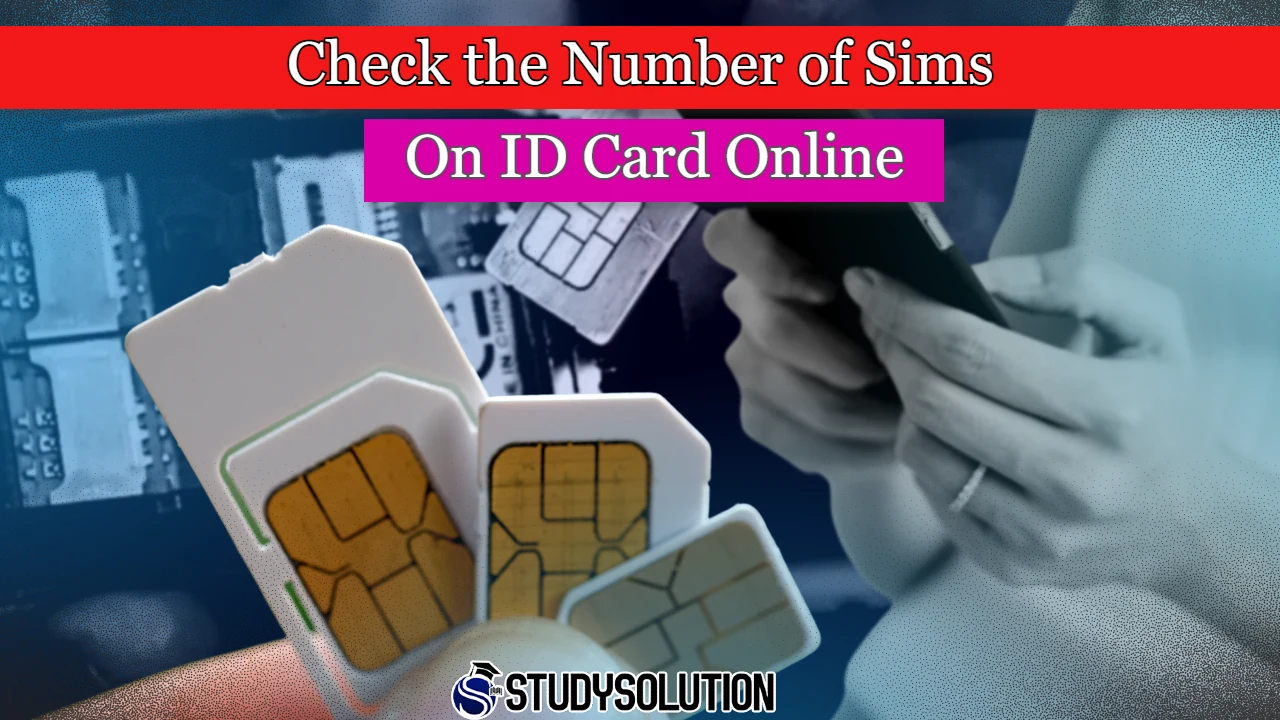
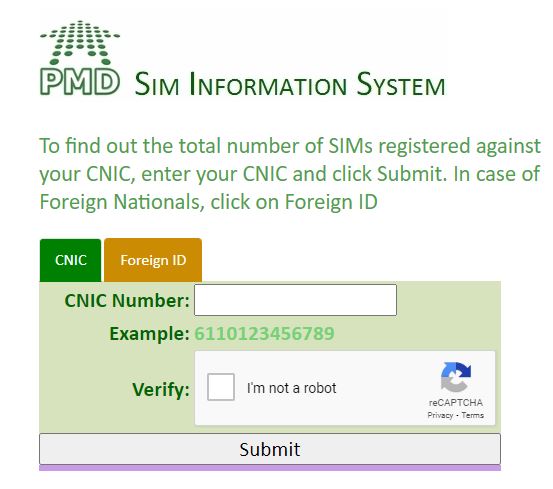
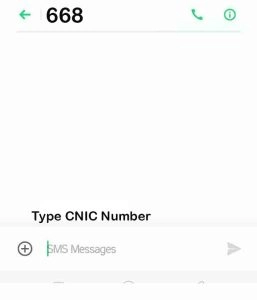




Pingback: How To Check Telenor Sim Number | Zong, Jazz, Ufone
Pingback: How To Check Zong Number By SMS For Free - StudySolution
Pingback: 3557 SMS Pin Code In Pakistan - How To Deactivate