How to Convert Any Other Network SIM into ONIC SIM: A Comprehensive Guide
In the highly competitive world of telecommunications, where users often seek better service or value, it is not uncommon for them to switch providers. Recognizing this need for a seamless transition, the ONIC network presents an effortless solution.
This comprehensive blog post will serve as your ultimate guide, providing step-by-step instructions on how to convert any other network SIM into ONIC SIM.
By doing so, you will unlock a plethora of benefits offered by this robust network, ensuring a superior and unparalleled communication experience. Don’t miss out on this opportunity to enhance your connectivity journey with ONIC!
The Benefits of ONIC Network
So, how to convert any other network SIM into ONIC SIM? Before we delve into the process, let’s talk about why you should seriously consider making the shift to the ONIC network.
With ONIC, you not only get high-speed internet but also enjoy affordable call rates and benefit from excellent customer service. The high-speed internet ensures seamless browsing, and streaming, while the affordable call rates help you stay connected with your loved ones without breaking the bank.
And when it comes to customer service, the ONIC network goes above and beyond to provide exceptional support, ensuring that all your queries and concerns are promptly addressed. With these incredible features, it’s no wonder that the ONIC network is the preferred choice for many users seeking reliable and top-notch telecommunications services.
How to Convert Any Other Network SIM into ONIC SIM?
Are you looking for how to convert any other network SIM into ONIC SIM? In this section, we will discuss Shifting from another network to the ONIC network.
Migrate to ONIC Network: Step-by-Step Guide
Switching your current network SIM to an ONIC SIM is a simple and straightforward process. Here’s a step-by-step guide to migrating to the ONIC network:
- Visit an authorized ONIC retailer or ONIC’s official website.
- Request for Mobile Number Portability (MNP), which allows you to transfer from other networks to the ONIC network while retaining your current phone number.
- Fill out the necessary forms and provide the required identification documents.
- Submit the documents along with your request.
- Once your request is processed and approved, your existing SIM will be deactivated.
- Insert your new ONIC SIM and activate it by following the instructions provided.
Convert Any Other Network SIM into ONIC SIM From Website/App
If you want to convert any sim network into Onic sim yourself then you need to follow the below steps.
- Open Onic official website/App.
- Login into your account.
- After login, you need to click on “Transfer Number”.
- Then enter the prepaid number that you want to convert into an onic sim.
- Then after this select your current network (Zong, Telenor, Ufone, Jazz).
- Now click on the next button.
- Please submit your payment and allow a few hours for the number to transfer to Onic.
Points to Note When You Migrate to ONIC Network
- Please make sure to settle any pending payments on your current SIM card before proceeding with the transfer.
- The transfer process may require a few days, during which your number might experience temporary inactivity.
- The contacts and stored data from your old SIM will not be transferred to the ONIC SIM. It is crucial to back up any important data before making the switch to ensure its safety and accessibility.
Final Words
In our final words, if you’re seeking a dependable network that offers excellent value and exceptional service, consider converting your current SIM to an ONIC SIM. With its straightforward transfer process and seamless network integration, transitioning to the ONIC network is a choice that will grant you enhanced connectivity, faster data speeds, and broader coverage.
Experience the convenience of uninterrupted calls, seamless browsing, and reliable connections, all supported by ONIC’s unwavering commitment to customer satisfaction. Make the switch today and unlock a world of possibilities with the ONIC network.
FAQs
[rank_math_rich_snippet id=”s-af29e49f-841b-4877-b14b-36fdb1212610″]

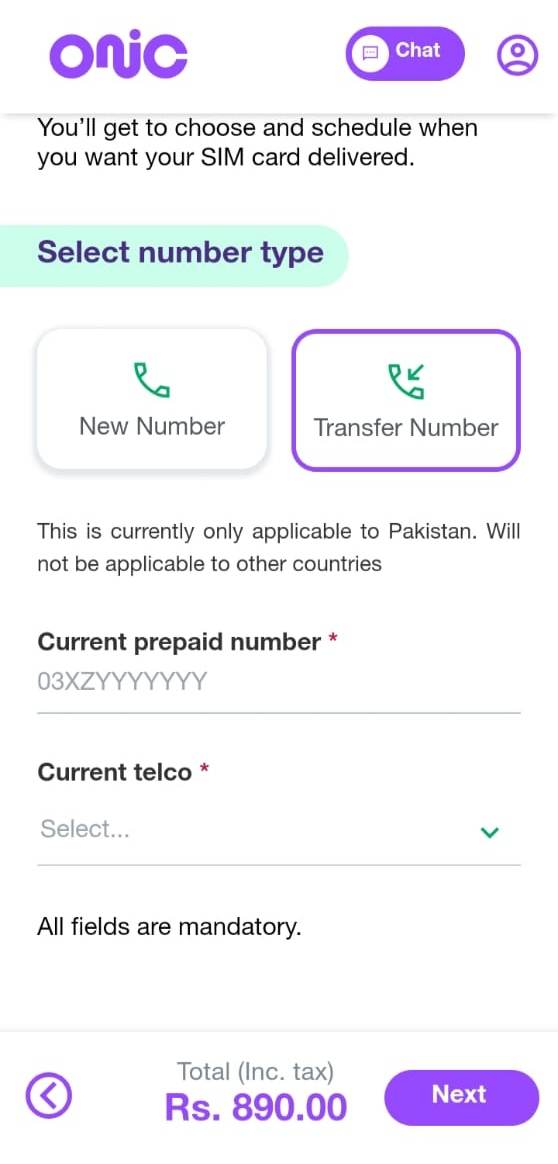




Pingback: Onic Sim Golden Numbers List In Pakistan - Platinum, Purple, Standard Sim Rate
Pingback: How To Convert Zong Network SIM Into ONIC SIM 2024