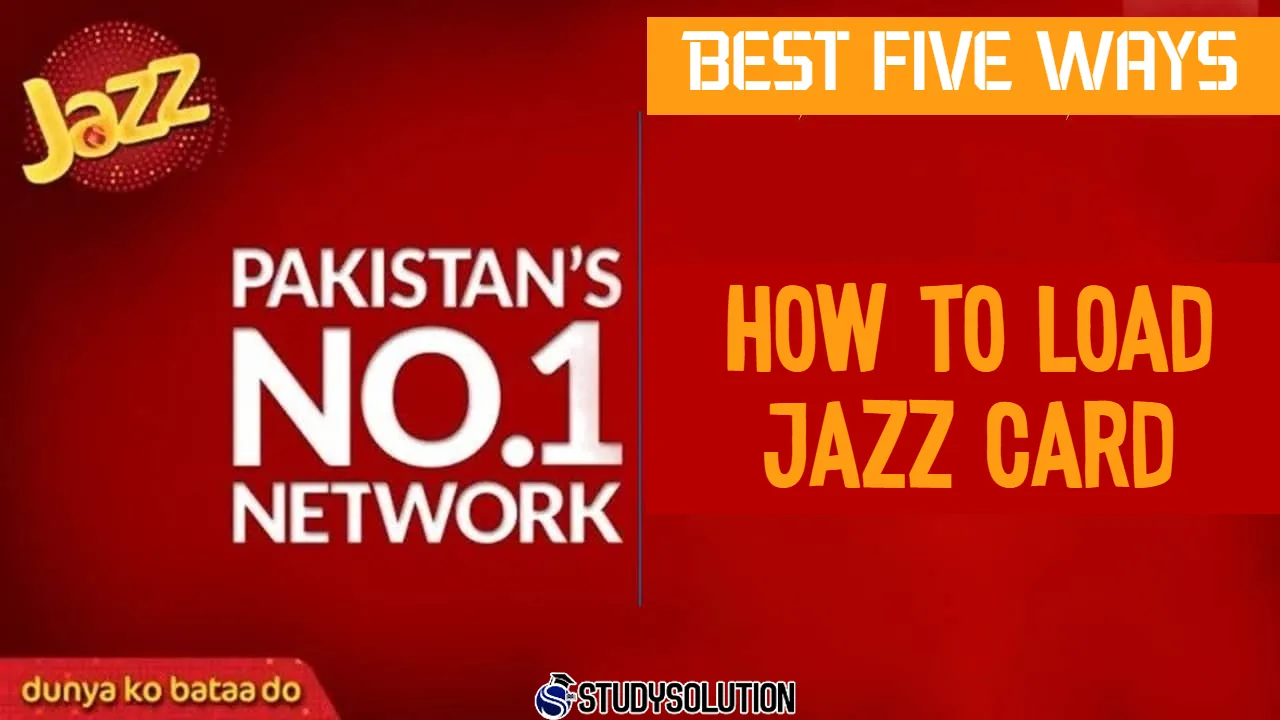How To Load Jazz Card – Best 5 Ways To Load Jazz Card – Step By Step Guide
How To Load Jazz Card Jazz 4G is Pakistan’s superior bandwidth, connectivity, and user base network. After its merger with Warid, Jazz quickly became the most popular network in Pakistan and took the top spot. For this very reason, connectivity through Jazz has also been brought to previously inaccessible parts of Pakistan.
As part of its revitalised mission to lead the country’s digital transformation, jazz is expanding into new areas, such as digital financial services, affordable health insurance, and emergency services. Jazz has grown into a company that provides financial assistance to more than 12 million people with JazzCash.
How To Load Jazz Card the company has no plans to stop providing this service shortly despite its position as the industry leader in thought leadership. This article will instruct you on how to load money onto a Jazz card so that you can make use of Jazz’s beautiful services.
How To Load Jazz Card? Best 5 Ways to Get Your Jazz Number Back in Shape
Method No1:
- Visit the retail shop that is most convenient to you and purchase a jazz card. This is the first method, also known as the scratch card method. Scratch the object’s surface using a coin or something made of metal.
- Now, launch the phone dialer application on your mobile device.
- After that, dial *123*, then a 14-digit number displayed on the scratch card, and finally, dial #.
- Select the phone icon now, and the Jazz card will load quickly.
Method No2:
How To Load Jazz Card the Easypaisa app also includes a feature that allows you to top off your Jazz account. The following steps need to be taken to send credit to a jazz number using the Easypaisa app:
- First, you must launch the Easypaisa app on your mobile device and sign in.
- Easypaisa is the app you can use to top up.
- Select Easyload from the main menu to load files quickly, as shown in the picture.
- Recharge using Easypaisa for Jazz
- Now, please enter your phone number before clicking the following button.
- The following step requires you to select Jazz from the available telecom operators.
- After that, dial the Jazz number and key in the amount that needs to be transferred. Now, you only need to click the following button, and your Jazz number will be successfully recharged.
Method No3:
You can also reload money onto your Jazz account by visiting the company’s official website. How To Load Jazz Card Simply clicking on this link will allow you to recharge your account via the website.
Locate the space designated for your number at the top of the menu, as shown in the picture. Now enter the amount that you want to put back into your account. After that, select a payment method of your choosing.
Debit and credit card payments and payments made with the JazzCash app are accepted for payment. Now that you’ve decided on a payment method click the “captcha” image to demonstrate that you’re a human being, then click the “Proceed” button, as shown in the accompanying photo.
Method No4:
How To Load Jazz Card Jazz World App Smartphone users can also download the Jazz World app to recharge a Jazz card. This can be done through the Jazz World app.
- The application can be downloaded by the users from either the Play Store or the App Store; this is determined by the operating system being utilised. Start up the app called Jazz World. After it has been put in place.
- Now create an account by entering your mobile number, and a one-time password (OTP) will be sent to your number for verification purposes. You will be allowed into the Jazz World app once verified.
- You will now see a variety of options on the primary interface of the application.
You will notice an option to “tap to recharge” on the primary user interface. Make sure you click on it. - After that, click the option “pay with a scratch card.”
How To Load Jazz Card you are about to be taken to a different menu. You must enter your number and the number on the scratch card in this space. After that, when you go to your phone’s menu and select recharge, the Jazz card will automatically be added to your account.
Method No5:
Using the Jazz cash app, you can also send credit or recharge your Jazz number. After downloading the app from the App Store or Google Play and installing it on your device, make an account. How To Load Jazz Card Choose Easyload from the menu on the main screen. After that, you must enter your phone number and the amount and select Jazz before tapping on the following button to recharge your jazz number using the jazz cash app.