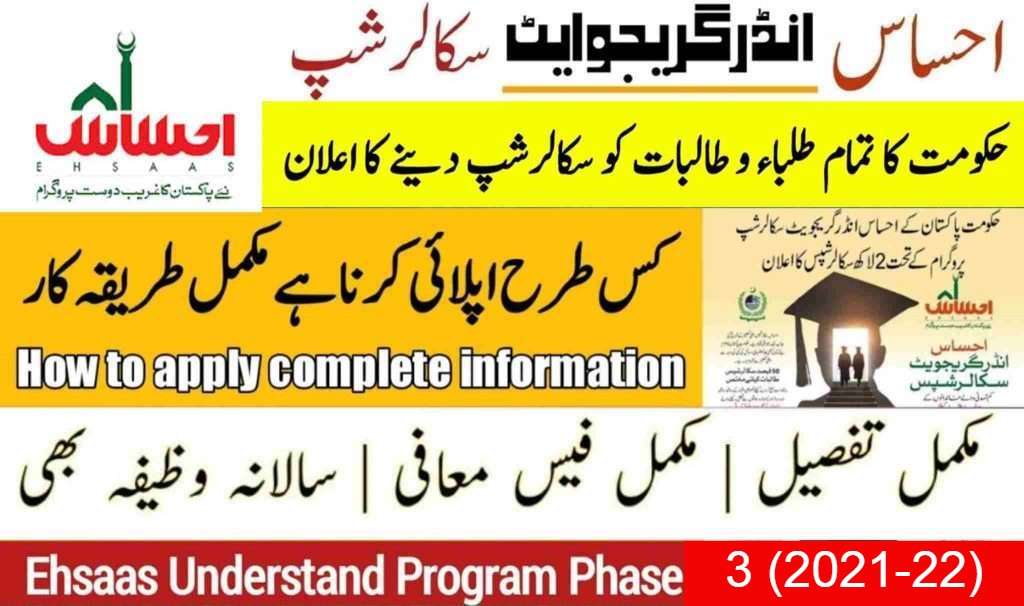How to Share SCOM Balance – Easy & Quick Guide
SCOM (Special Communications Organization) is a leading telecom provider in Azad Jammu & Kashmir (AJK) and Gilgit-Baltistan (GB). If you want to share your SCOM balance with family or friends, this guide will help you do it quickly and efficiently.
Overview:
- What is SCOM Balance Sharing?
- How to Share SCOM Balance – Step-by-Step Guide
- SCOM Balance Share Code & Charges
- Important Terms & Conditions
- FAQs
What is SCOM Balance Sharing?
SCOM allows users to transfer mobile balance from one account to another. This feature is useful when your loved ones run out of balance and need immediate assistance.
How to Share SCOM Balance – Step-by-Step Guide
Follow these simple steps to share your SCOM balance with another SCOM number:
- Open your phone’s dial pad.
- Dial the SCOM balance share code: 128Receiver’s Number*Amount#
- Example: 1283551234567*50#
- Press the call button.
- You will receive a confirmation message about the successful transfer.
SCOM Balance Share Code & Charges
Here’s a quick breakdown of the SCOM balance share details:
| Feature | Details |
|---|---|
| Balance Share Code | 128ReceiverNumber*Amount# |
| Minimum Transfer | PKR 10 |
| Maximum Transfer | PKR 500 |
| Service Charges | PKR 2 per transfer |
| Eligibility | Prepaid users only |
Important Terms & Conditions
- This service is only for SCOM prepaid customers.
- You can share balance multiple times a day, but each transfer must be within the allowed limit.
- The recipient must be a SCOM user.
- Service charges apply per transaction.
FAQs
1. Can I share SCOM balance with another network?
No, SCOM balance can only be shared with other SCOM numbers.
2. Is there a daily limit on balance sharing?
Yes, you can transfer up to PKR 500 per transaction, and multiple transactions are allowed daily.
3. How do I check my remaining SCOM balance?
Dial *125# to check your remaining balance.
4. What happens if the transaction fails?
If the transaction fails, ensure:
- You have enough balance including service charges.
- The recipient’s number is correct and active.
- You are using a SCOM prepaid SIM.
Final Thoughts
SCOM balance sharing is a quick and convenient way to help friends and family stay connected. By following the steps above, you can easily transfer balance anytime. If you face any issues, contact SCOM customer support.