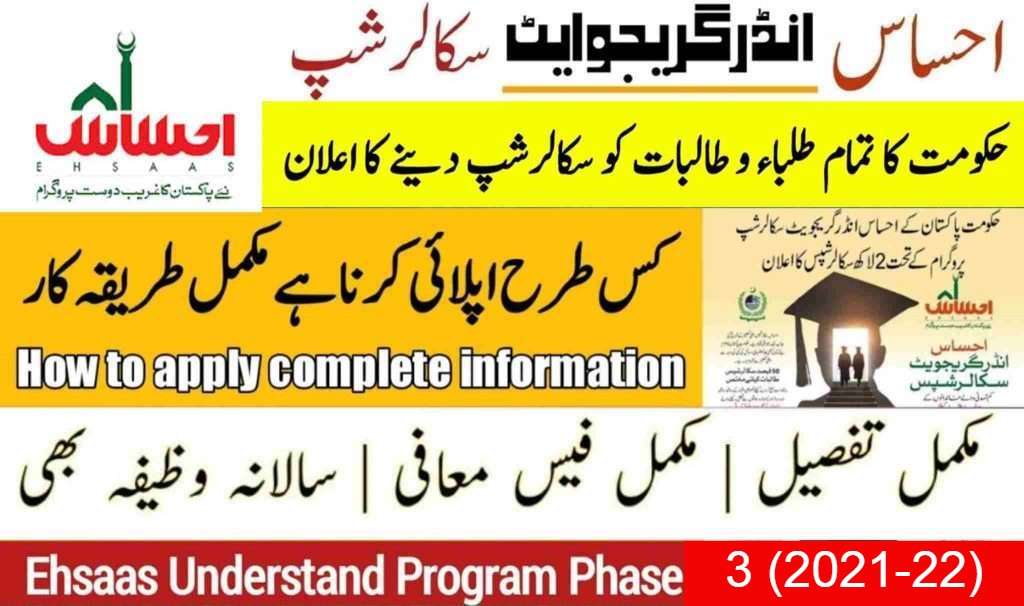SCOM Balance Share Code – How to Transfer Balance Easily
Are you looking for a way to share SCOM balance with your friends and family? SCOM (Special Communications Organization) allows users to transfer mobile credit conveniently using a balance share code. Whether you need to help someone in an emergency or simply want to share credit, this guide will walk you through the SCOM balance share process step by step.
What is SCOM Balance Share?
SCOM, the leading telecom provider in Azad Jammu & Kashmir (AJK) and Gilgit-Baltistan (GB), offers a balance-sharing feature that allows users to send mobile credit from one SCOM number to another instantly.
Key Benefits of SCOM Balance Sharing:




How to Share Balance on SCOM?
Transferring balance from one SCOM number to another is quick and simple. Follow the steps below:
Method 1: Using SCOM Balance Share Code

*128*Recipient Number*Amount#
(Example: *128*03551234567*50#)


Method 2: Via SCOM Customer Service
If you face any issues, you can contact SCOM helpline (111-726-726) for assistance with balance sharing.
SCOM Balance Transfer Limits & Charges




Things to Keep in Mind



Frequently Asked Questions (FAQs)
1. Can I share balance from SCOM to other networks like Jazz or Zong?

2. Is there a fee for balance sharing?

3. How can I check my SCOM balance after sharing?

4. What should I do if my balance transfer fails?

Final Thoughts
The SCOM balance share code provides a fast and convenient way to transfer mobile credit within AJK and GB. Whether you’re helping out a friend or managing your family’s mobile expenses, this feature ensures seamless balance sharing.