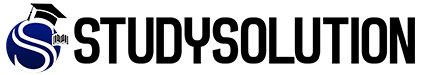How To Check Ufone MBs – How to Check Ufone RemainingMBs
Introduction:
How To Check Ufone MBs Ufone is the leading telecom service provider in Pakistan, and it provides its customers with an extensive selection of cost-effective call, SMS, and data package options.
As our reliance on data services continues to grow, it is more important than ever to monitor how much data you are using and to check that you have sufficient megabytes to get you through the duration of the validity period for the package you purchased.
In this tutorial, we will show you how to check the balance of your Ufone MBs using two different straightforward methods. If you are a user of Ufone and want to check how many more megabytes you have left on your plan, you can do so by using either of the following methods that how to check ufone MBs:
Method No1: From your existing Ufone number, dial *707#.
- To check your balance, call *707# from your Ufone.
- You will get a message with several different choices for checking your remaining balance, minutes, and MBs after it has been sent to you.
- Respond with the number displayed next to the “Remaining MBs” option so that we can check your remaining storage space.
- You just need to wait a few seconds, and you will get a message telling you how many MBs you still have left.
Method No2: Use the My Ufone App
- Get the My Ufone app from the App Store or the Google Play Store and install it on your device.
- You can log in to the app using the Ufone number that you have.
- Your remaining balance, minutes, and megabytes will be displayed on the app’s dashboard once you have successfully logged in to the service.
- When you click on the “MBs” option, you will be able to see the balance of your remaining MBs as well as the expiration date of your package. This allows you to perform a detailed check on your remaining MBs.
- You will be able to easily check your Ufone MBs balance and remain in control of your data usage if you follow these straightforward steps.
Conclusion:
How To Check Ufone MBs you can easily check the amount of data remaining on your Ufone MBs by following the steps outlined in this guide, which will also help you avoid unexpectedly running out of data. Staying on top of your data usage has never been simpler, whether you prefer to use the time-honoured method of dialling *707# or the convenience of the My Ufone App.
Keeping track of your data usage has never been easier. How To Check Ufone MBs if you want to check how many megabytes you have left on your Ufone account, all you have to do is follow the steps that are outlined in this guide, and then you’ll be good to go!