How To Check Zong Number – Zong Mobile Number Check Code
Discovering how to check your Zong number is an intriguing guide that can prove beneficial in various situations, as we will explore in the following sections.
For instance, if you find yourself forgetting your Zong sim number or acquiring a new sim but unsure about verifying the Zong number, worry not, as there is much ground to cover. Let’s dive in!
To find out what your Zong number is, follow the steps outlined below.
Zong’s biographical information:
Zong 4G, leading the connectivity revolution in Pakistan!
Our mission? To empower residents with a fully connected environment. With 4G LTE as our technological edge, we offer the most respectable and reasonably priced products on the market.
But wait, there’s more! We benefit greatly from the research and experience of China Mobile Communications Corporation, the world’s largest telecom service provider. This means you get cutting-edge, state-of-the-art services that keep you ahead of the game!
How do I find out my Zong number? Zong Number Verification Code
If you are unable to memorise your mobile phone number, there are a variety of methods for determining the Zong number to call.
There are four Convenient Ways to Check Your Zong Number.
Method No. 1:
- To get started, open your phone’s dialer and enter a number. Next, dial *8#.
- Verify my Zong phone number.
- Your Zong phone number will then be displayed on your phone’s screen automatically.
Kindly be informed that no balance is required for availing this service. Should you encounter any difficulties with the provided code, you may attempt dialing *2# as an alternative option.
Method No. 2:
- To start, access the mobile phone dialer on your device and enter a number.
- After dialing *100# from any location, your Zong number will promptly appear on your screen.
Read Also:
Method No. 3:
- For starters, open the text message app on your phone and start typing a new text message to yourself.
- Now, in the text, type MNP and send it to 667 to be delivered.
- After a few moments, the users will receive a text message from the service containing information about their Zong number, including the date of activation and the name of the Sim owner.
- It’s important to realise that this is not a free approach and that there will be fees associated with it. As a result, be sure to recharge your phone number before using the service.
Method No. 4:
Another option is to directly contact the operator by dialing 310 and engaging in a conversation. The operator will then furnish the customer with essential information including the Sim Owner and Zong Sim number. Despite the possible associated costs, this method remains the most direct and reliable approach available.
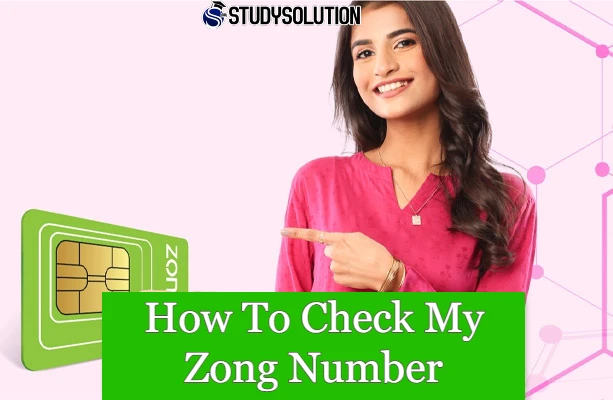

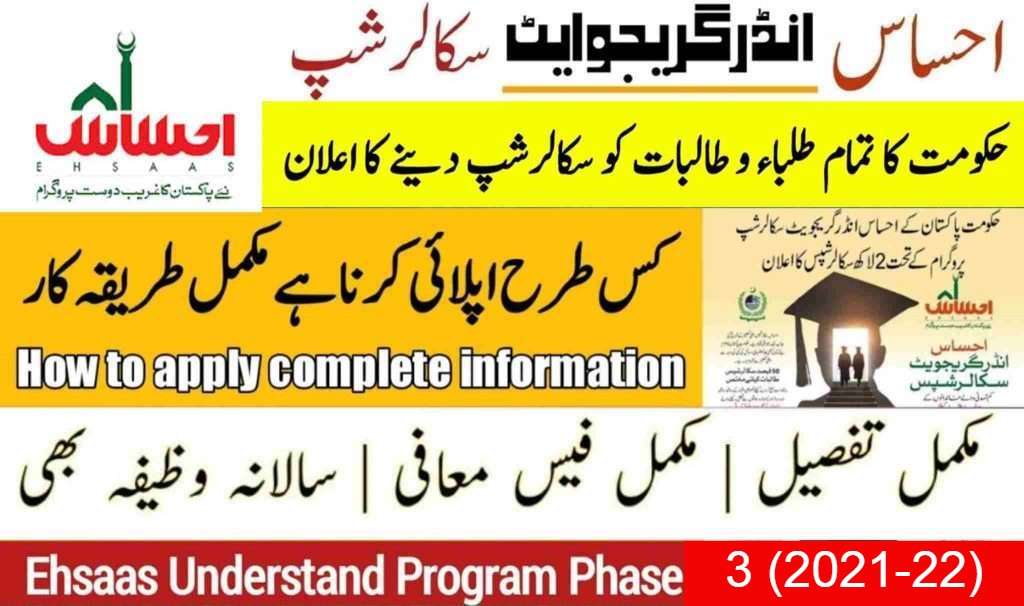


Pingback: Zong Internet Packages 2022 - Daily, Weekly And Monthly Bundles
Pingback: How To Check Zong Balance - Zong Balance Check Code 2022
Pingback: How To Check Sim Number On CNIC - StudySolution
Pingback: Zong Free Internet Code 2023 - Free 50GB Unlimited Internet
Pingback: How To Check Zong Number - CareerDesk24