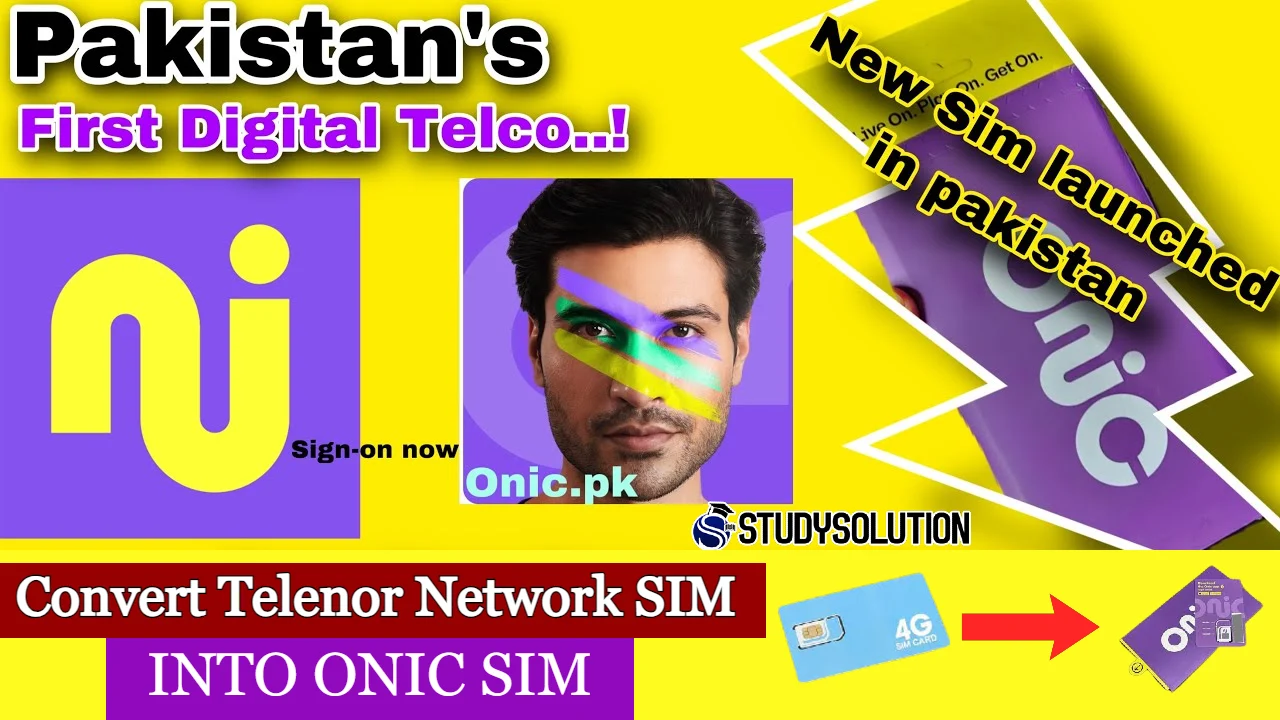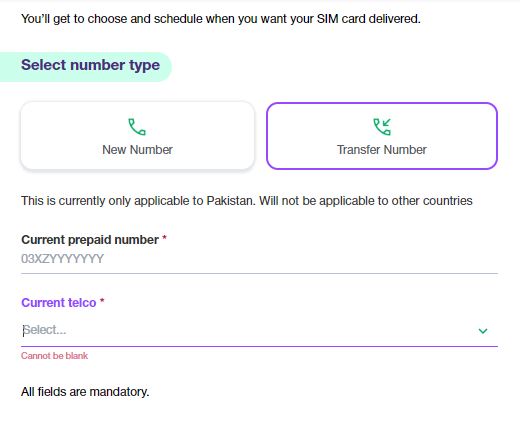Table of Contents
How to Convert Telenor Network SIM into ONIC SIM
Welcome to the highly competitive world of telecommunications, where users are always searching for better service, improved network coverage, and exceptional customer support. It’s no surprise that switching providers has become a common occurrence. But fear not, because the ONIC network is here to make your transition seamless and hassle-free.
Unlock the full potential of your network SIM with our comprehensive blog post. Discover step-by-step instructions on how to effortlessly convert your Telenor network SIM into an ONIC SIM. We’ll guide you on a transformational journey that ensures uninterrupted communication and a superior service experience.
Are you ready to experience the best of both worlds? With ONIC, you not only enjoy lightning-fast internet speeds but also pocket-friendly call rates. And our top-notch customer service? It’s unparalleled, always ready to address your queries and concerns with exceptional care.
But how can you convert a Telenor network SIM into an ONIC SIM? Don’t worry, we’ve got you covered. In this section, we’ll walk you through the hassle-free process of migrating to the ONIC network.
To switch to the ONIC network while keeping your phone number, follow these simple steps:
- Visit an authorized ONIC retailer or the official ONIC website.
- Request Mobile Number Portability (MNP).
- Complete the required forms and provide the necessary identification documents.
- Submit the documents along with your request.
- Once your request is processed and approved, your existing SIM will be deactivated.
- Insert your new ONIC SIM and activate it by following the provided instructions.
Want to convert any other network SIM into an ONIC SIM on your own? No problem! Here’s how:
- Visit the official ONIC website or open the ONIC app.
- Log in to your account.
- Click on “Transfer Number” once logged in.
- Enter the mobile number you want to convert to an ONIC SIM.
- Select your current Telenor network.
- Click on the next button.
- Complete the payment process and wait a few hours for the number to transfer to ONIC.
Now you’re all set to experience the superior services and benefits of the ONIC network. Don’t miss out on a communication experience like no other. Join ONIC today!
Key Considerations for Migrating to the ONIC Network
- Prior to proceeding with the transfer, kindly ensure that all outstanding payments on your current SIM card are settled.
- Please note that the transfer process may take a few days, during which your number may experience temporary inactivity.
- When switching to the ONIC SIM, it’s important to note that contacts and stored data from your previous SIM won’t be transferred. To safeguard and easily access your valuable information, it is crucial to back it up prior to making the switch.