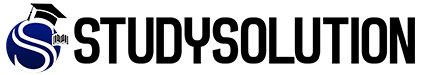How to Find and Restore a Lost WhatsApp Message
It isn’t very pleasant when significant WhatsApp messages disappear. It’s possible that you inadvertently erased a crucial conversation, or that your phone was stolen or damaged and you lost all of your data. If the messages disappear for whatever reason, then problems may arise.
Fortunately, there may be ways to retrieve erased WhatsApp messages if you use the appropriate techniques. Chats on cell phones running iOS and Android can be recovered using built-in functionality as well as third-party apps.
Highlights Explain How Chat Backups Are Managed by WhatsApp
Understanding how WhatsApp handles backups might be useful if you need to recover deleted data. Any media or cloud-based chats you have with WhatsApp will be saved. Your backups will be kept in your Google Drive account if you utilize it. On iOS devices, they’re all saved to iCloud.
Set up WhatsApp to automatically backup chats daily, weekly, monthly, or never. You’ll have more restore points to pick from if you need to recover data if you back up more frequently. Keep in mind that the cloud will need more space if backups are performed more frequently.
How to Get Android’s Deleted WhatsApp Messages Back
Here are the measures to take if you want to locate the missing messages when using WhatsApp on an Android phone:
Reinstall WhatsApp after removing it.
- Restore your conversation history from a Google Drive backup when prompted.
- When presented with the choice, go with the most recent backup.
- It will replace the data on your existing WhatsApp install with the most recent version from your backup.
- Hence, any correspondence that existed between the time of your data loss and the last backup ought to be recovered.
You still have another choice if the lost emails you require are not present in even your most recent backup. Local WhatsApp backups are kept by Android on-device storage, which you might be able to access using file management applications.
How to Get iOS Messages from Lost WhatsApp Chats Back
The procedure to recover data from an iCloud backup is the same for iPhone users:
Remove WhatsApp and download it again.
- When asked, tap “Restore,” then choose the preferred backup.
- Nonetheless, a significant distinction with iOS is the absence of local backup storage on the gadget.
- There are fewer options available to you if the communications you require are missing from your iCloud backup.
In summary
Important WhatsApp messages can cause disruptions in your job or personal life. However, these backups can often be used to restore the data. You can take action if you ever experience data loss now that you know the fundamentals of how WhatsApp handles chat history and how to restore data on both main mobile platforms
Enable WhatsApp backups and make sure they are operating correctly to be proactive. Verify that you have adequate cloud storage space to accommodate regular backups.