How To Check Sim Number On CNIC – Find the Number Of Sims Registered Against Your CNIC
Many consumers have expressed concern regarding multiple SIM cards being registered on their ID cards without their consent or knowledge. This article aims to elucidate the process of checking the number of SIMs associated with an ID card, empowering individuals to be informed about their registrations.
The SIM registration check is crucial because any illicit operation that occurs through the SIM associated with your CNIC number is quite serious.
The SIM number can be checked in two ways: online through the CNIC or by texting the 668 SIM check number to the CNIC number. Localize is a useful way to track phone numbers’ locations.
How to Verify Sims on CNIC Using the SMS Method
Please send a text message with your 13-digit CNIC number to the 668 SIM check number. Approximately one to two minutes later, you will receive a notification informing you of the total number of SIM cards registered with CNIC.
If you come across phone numbers that do not belong to you, take immediate action to prevent any issues. Contact the appropriate care centre to have them blocked promptly. For instance, if you receive an unfamiliar Ufone SIM number, reach out to Ufone customer service for immediate blocking.
For those residing outside Pakistan, visit the official website to conduct an online SIM check. Enter all the required information and then get in touch with the relevant service providers to ensure the number is blocked effectively.
Method for Checking Your SIM Card Online
Visit the webpage for an online check sim number through the CNIC if you want to do so. Simply go to the website and enter the CNIC number there. It is that simple. Following that, enter the captcha code. All of the information will be displayed on your computer screen within a few seconds.
- If there are any unapproved numbers, contact the relevant cellular operators and request that unknown SIMs be blocked on CNIC.
- Sim Card Information and Other Methods
Read Also:
Here’s another way to figure out how many SIM cards are on your ID card: use this method!
Jazz: How to verify the presence of a SIM card on an ID card
Jazz and Warid are now treated as a single network for this agreement. As a result, Warid users can make use of this number to verify the SIM check on CNIC as well.
Due to the smooth 4G connection that Jazz provides its consumers, the company has gained the trust of its customers. If you are having any difficulties with the online SIM check technique, here is how to verify the number of SIMs on an ID card with Jazz software.
Examine a sim number using CNIC by texting CNIC to 6001 PTA SIM check via sending phone number to 6001 CNIC SIM check via sending CNIC to 668 SIM check number without a space
In this case, you can use your Jazz or Warid number to check the sim registration procedure.
Telenor: How to verify the presence of a SIM card on an ID card
Telenor Pakistan is one of the most well-known cellular service providers in the country. It has the most number of users because of its budget-friendly pricing and mind-blowing promotions. The solutions listed below provide the solution to the question of how to verify the number of SIMs on ID cards.
- Dial 345 and ask the operator how many sims are now active on the CNIC network.
- Send a blank SMS to 7751 to find out if your phone number has been validated by BVS.
- Send a blank SMS to the number 7750 to find out where the nearest Telenor retailer is located. You can visit the location and perform a CNIC sim check. Then request that the operator place a block on the numbers that violate your CNIC.
- PTA SIM check can be performed by sending a blank SMS to the number 7421, and you will receive an SMS with your number from the operator informing you that the SIM registration check has been completed.
- SMS CNIC to 668, followed by the SIM check number.
- These were the procedures to be followed to verify the SIM check on CNIC.
Ufone: How to verify the presence of a SIM card on an identification card
Over the last few years, Ufone has become a popular choice among customers because of its incredible bundle offers. You can check the sim number online through CNIC using your Ufone number, or you can follow the instructions outlined in this article.
- After that, type 1 after dialling *336#. It will check to see if your cell phone number has been verified.
- SMS CNIC to 668, followed by the SIM check number.
- Visit your local Ufone customer service facility and inquire as to how many SIM cards are registered to your CNIC. If the SIMs on CNIC are not being used by you, you can request that they be blocked.
Check the registration of your Zong SIM card.
Zong is the country’s first cellular carrier to offer 5G service in the country. There is no need to be concerned if you are not required to check SIM online. To get your CNIC SIM checked, follow these instructions.
- SIM check using CNIC by sending CNIC to the 668 SIM check number
- SMS technique for PTA SIM verification (sending “v” to 7911).
- By dialling 301, your call will be routed to an operator for assistance. You can verbally inquire as to how many SIMS are registered on your CNIC. Block the SIM cards on your CNIC that you are not currently using.
- These may be of assistance in verifying the SIM check on CNIC.
Frequently Asked Questions are included below(FAQs):
What is the best way to find out what my SIM number is on CNIC?
Send a CNIC number with 13 digits to the number 668. Remember! The number should be entered without the use of a dash or a space.
What is the best way to find out what my SIM card number is?
Send a 13-digit CNIC number to 668, or contact the customer service number for the company that you are dealing with.
What is the maximum number of SIM cards I can have on my CNIC number?
A single CNIC number can only have a maximum of 5 SIM cards registered to it.
What is the best way to find out what information is on my NADRA card?
Send a blank text message to 667 and you will receive a response with all of the pertinent information.
What is the best way to track my Smart Card?
When a person is under the age of eighteen, a Smart Card is issued to them. Keep track of things here.
What is the best way to check the status of my ID?
To check your ID status, dial *216# from your phone number and enter your PIN.
What is the best way to verify the status of my national ID card?
To check your ID status, dial *216# from your phone number and enter your PIN. If you are properly validated, you will be able to access your NIN.
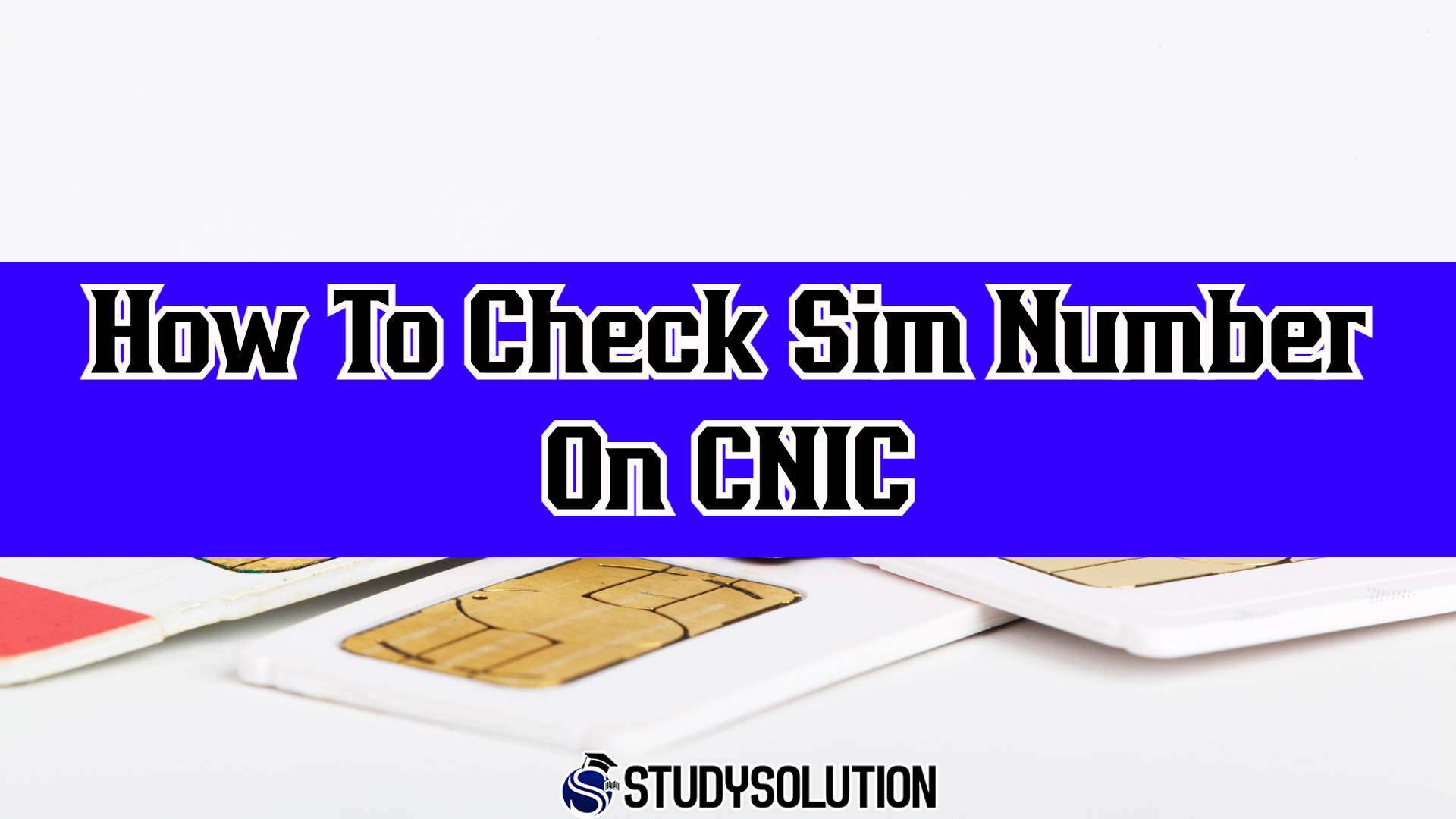

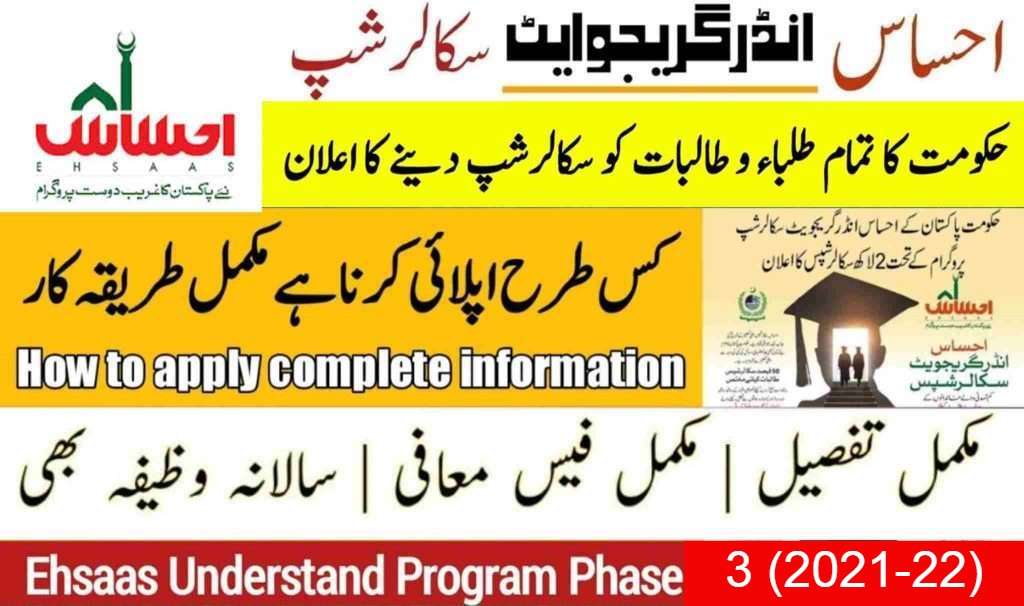

Baloch
Pingback: How To Check Telenor Number - Telenor Number Check Code 2022
Pingback: How To Get Free ONIC SIM In Pakistan 2023? StudySolution.pk
Pingback: How To Check Number Of Sims On ID Card Online
Pingback: How To Check Number Of Sims On ID Card Online | StudySolution