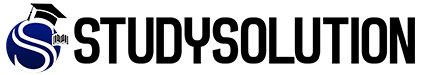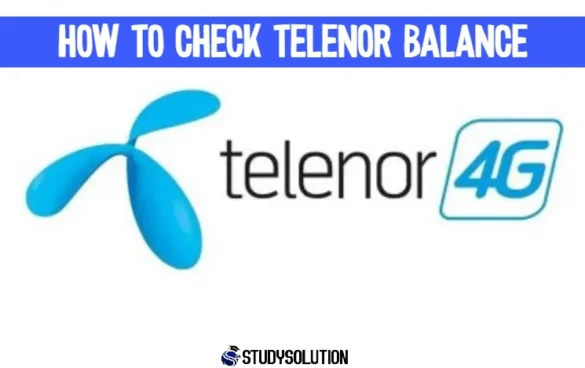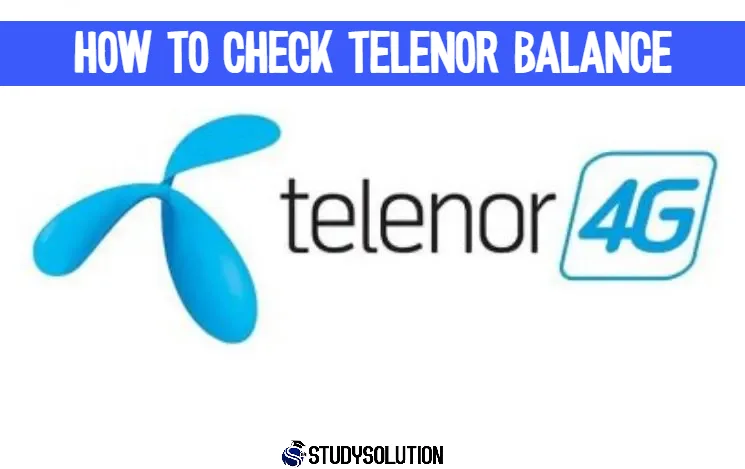How To Check Telenor Balance – Telenor Balance Check Online
To begin, let’s talk about Telenor Pakistan:
How To Check Telenor Balance the Telenor Group is one of the largest telecommunications companies in the world, and the Telenor Pakistan branch is a subsidiary of the Telenor Group. Telenor operates in 13 countries across Europe and Asia. More than 47 million people subscribe to the various 2G, 3G, and 4G services offered by Telenor Pakistan, making it the second-largest mobile operator in the country.
Voice and data services, mobile financial services, enterprise solutions, and digital content are just some of the telecommunications options available through Telenor Pakistan’s comprehensive portfolio of services. The company has made it a priority to provide innovative and client-focused solutions to keep up with the ever-evolving requirements of its clientele.
Maintaining awareness of your remaining balance is essential to utilising a mobile network. We will walk you through checking your Telenor balance in this article.
How to Check Your Balance on Telenor:
Checking the balance on your Telenor account can be done in several ways. The following are the most practical approaches:
Check your Telenor account balance with the following USSD code:
The USSD code is the most convenient and practical method for checking the balance of your Telenor account. To determine your current balance, follow these easy steps:
- Step 1: From your Telenor prepaid phone, dial the *444# access code. Price: Rs. 0.24/= plus tax
- Step 2: After a brief period, an SMS from Telenor containing your current available balance will be sent to you.
How To Check Telenor Balance Via My Telenor App
You can manage your Telenor account and check your balance using the company’s mobile app. Telenor also provides a mobile app that you can use to check your balance and manage your account. If you want to check your balance using the app, here are the steps you need to take:
- Get the Telenor app from either the Google Play Store or the Apple App Store as the first step.
- The second step is to sign in to your account.
- Once you have successfully logged in, you can view the remaining balance on the application’s home screen.
How To Check Telenor Balance Through SMS
You can use SMS to check your Telenor balance if you do not have internet access or cannot use the USSD code. This option is available even if you cannot use the USSD code. Proceed in the following manner:
- First, launch the text messaging app on your mobile device.
- Send the text “BAL” to 444 by typing it out.
- After a brief period, an SMS from Telenor containing your current available balance will be sent to you.
Final Words:-
How To Check Telenor Balance monitoring your Telenor balance to prevent service disruptions and keep track of your spending is necessary. The easiest and most convenient ways to check your balance are using the USSD code, the Telenor app, and the SMS method. Choose the approach that is most convenient for you to maintain control of your Telenor account.