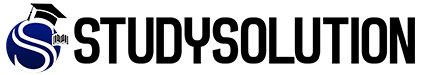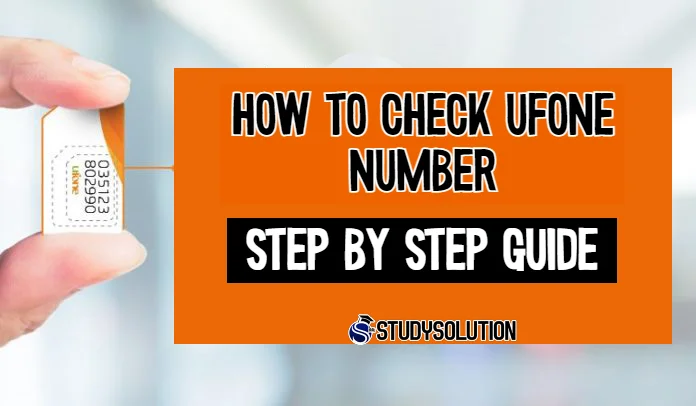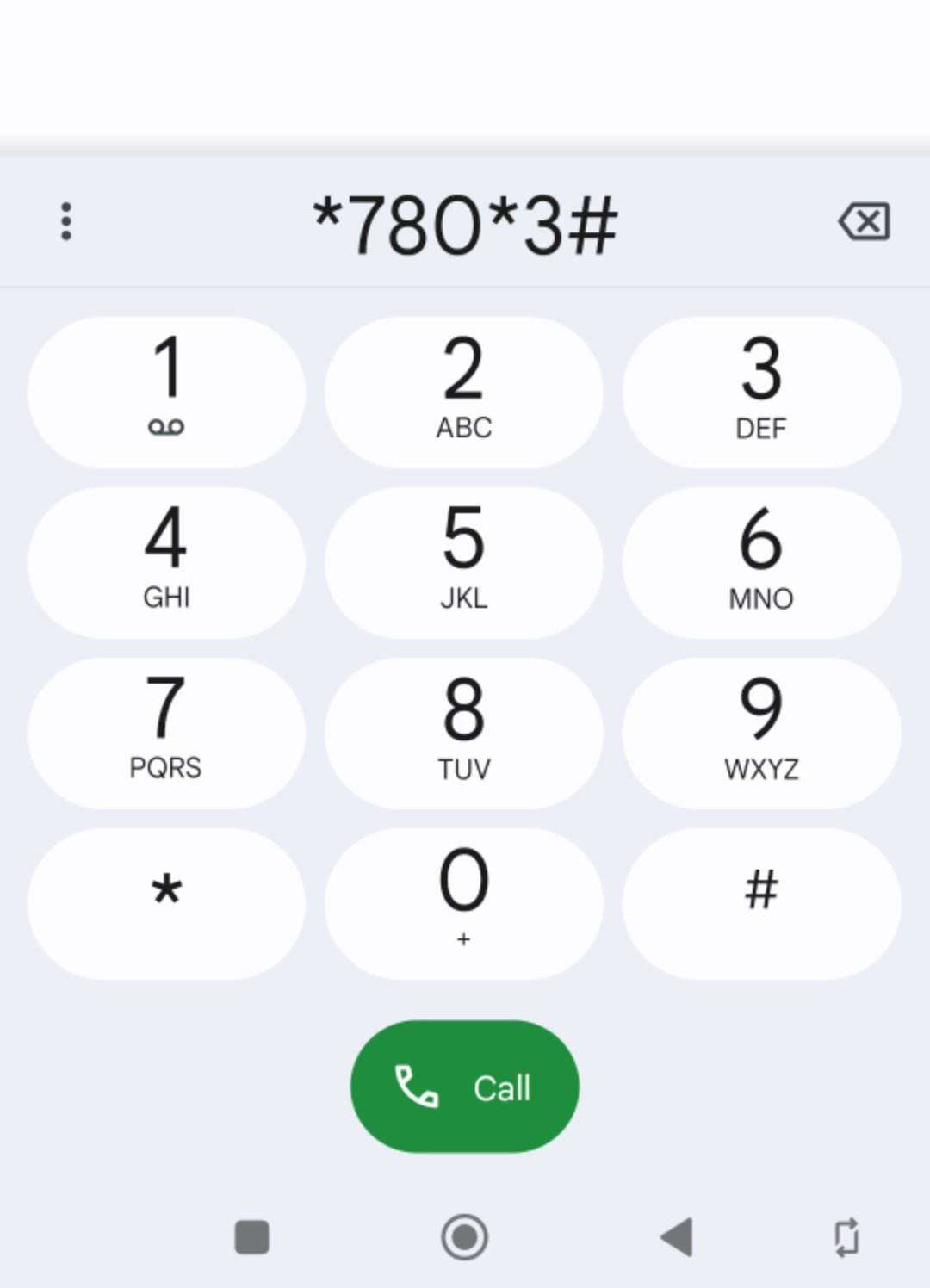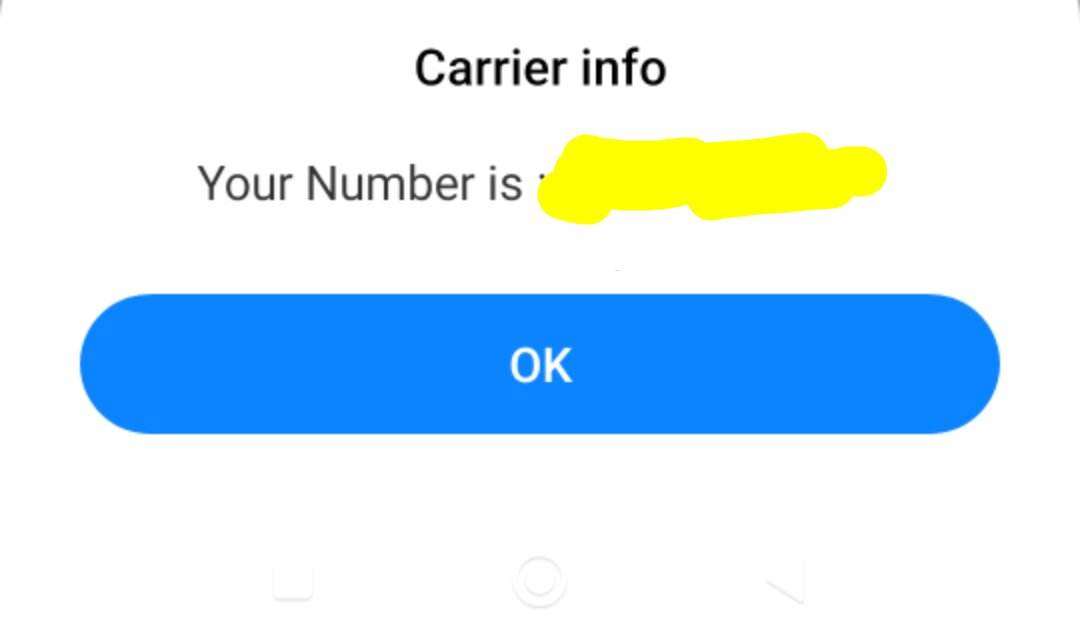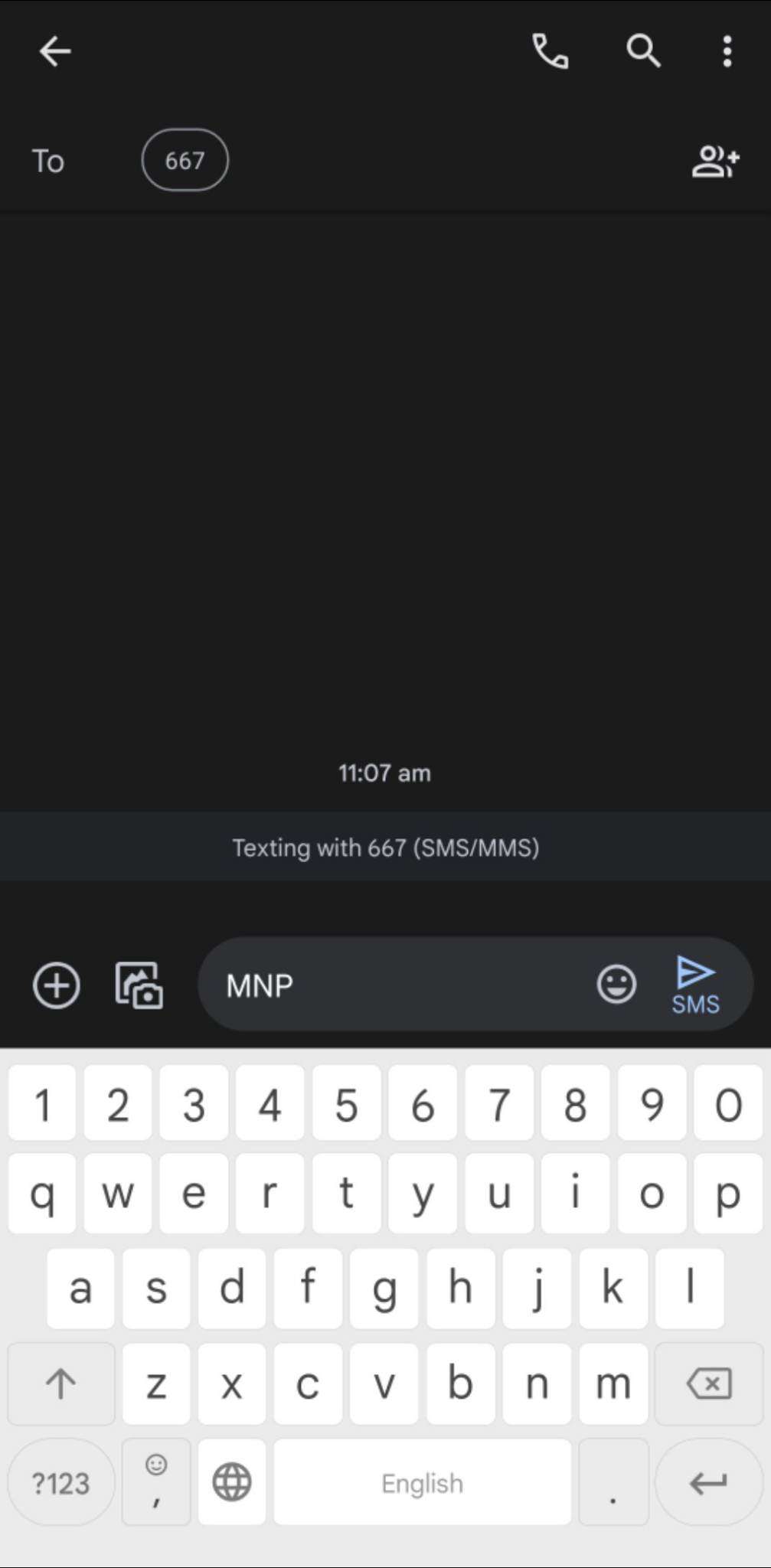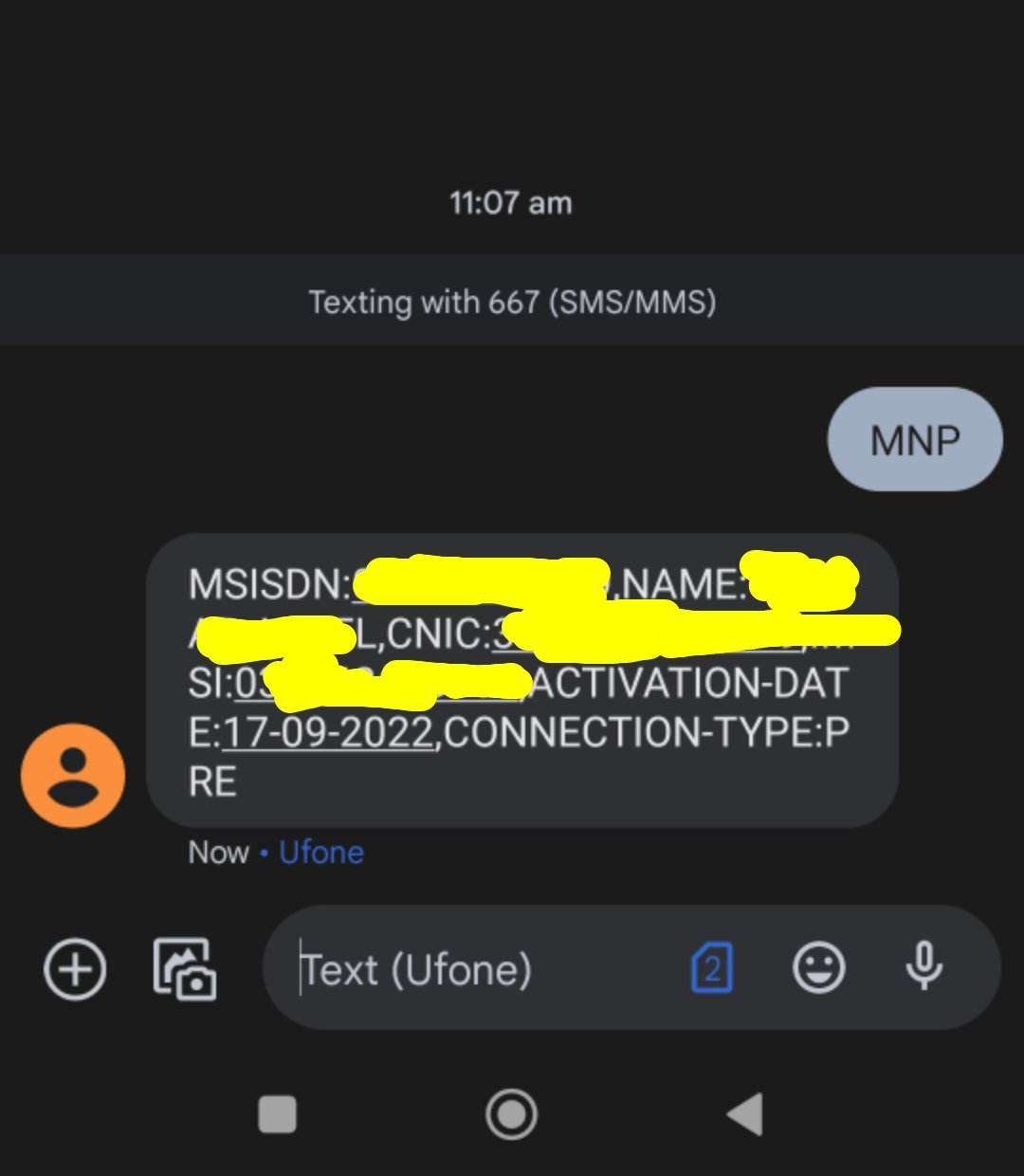How to Check Ufone Number – Ufone Number Check Code With Step By Step
How to Check Ufone Number, Ufone is Pakistan’s most popular mobile phone service provider, giving its customers access to voice and data services of the highest possible quality. 2001 marked the beginning of operations for this company, a wholly-owned subsidiary of Pakistan Telecommunication Company Limited (PTCL). Ufone uses GSM technology and offers its services to customers with prepaid or postpaid service plans.
More than 10,000 cell sites, which Ufone customers can access, contribute to the company’s robust network coverage across Pakistan. This ensures that customers have dependable connectivity. Voice over Internet Protocol (VoIP), short message service (SMS), and data services are some of the options available to customers from this company through the various bundles and plans it provides.
Ufone offers its standard cellular services and various value-added services that aim to improve the overall user experience. These services include mobile gaming, music streaming, and mobile television. The company has also introduced ground-breaking new services, such as the Ufone Super Card, which gives customers an easy and hassle-free way to access several services at more than reasonable prices.
How to Check Ufone Number Ufone has established itself as a leading option for mobile phone users in Pakistan thanks to its focus on satisfying its clients and its dedication to technological advancement.
How to Check Ufone Number – Step-By-Step Guide
Below we are sharing four different methods of checking ufone numbers in Pakistan. Please follow the steps below if you want to know how to check ufone number.
Method No1:
If you’re a Ufone user and need to check your phone number, don’t worry, the process is straightforward. In this article, we’ll guide you through the step-by-step process of checking your Ufone number.
Step 1:
Dial *780*3# The first step is to open your phone dialer and type in the code *780*3#. After typing the code, press the call button.
Step 2:
Wait for the Message After pressing the call button, and you will receive a message from Ufone containing your phone number. This message will appear on your screen within a few seconds.
Step 3:
Note Down Your Number Once you receive the message, note down your phone number on a piece of paper or save it in your phonebook.
Step 4:
Verify Your Number To make sure that the number you have noted down is correct, call or send a text message to another phone number. If the transmission or call goes through, you have successfully verified your Ufone number.
That’s it! The process of checking you are how to check Ufone number is as simple as that. Following these steps, you can quickly and easily find your Ufone phone number.
Method No2:
- Compose a new message by opening the messaging app on your phone and composing it there.
- After that, resend the text with “MNP” to 667.
- After a certain amount of time has passed, the service will send the users an email containing information
- about their Ufone number, including the activation date and the name of the person who owns the Sim card.
- One thing to remember is that this is not a free method and will result in the payment of some fees.
- Therefore, double-check that your phone has been refilled with credit before using the service.
Method No3:
- It is the most straightforward of the available options.
- Open the dialer to dial a number using the keypad on your phone.
- After that, dial *1# on your keypad, and your phone number will appear on display.
Method No4:
Customers of Ufone also have the option of calling the Ufone helpline, which can be reached by dialling 333. This will allow them to view all the information associated with their SIM number.
How to Check Ufone Number you will need to pay close attention to the directions given to you by the operator and provide all of the requested information. The operator will then give you all the information, including the name of the person who owns the SIM card and their mobile phone number, among other things.